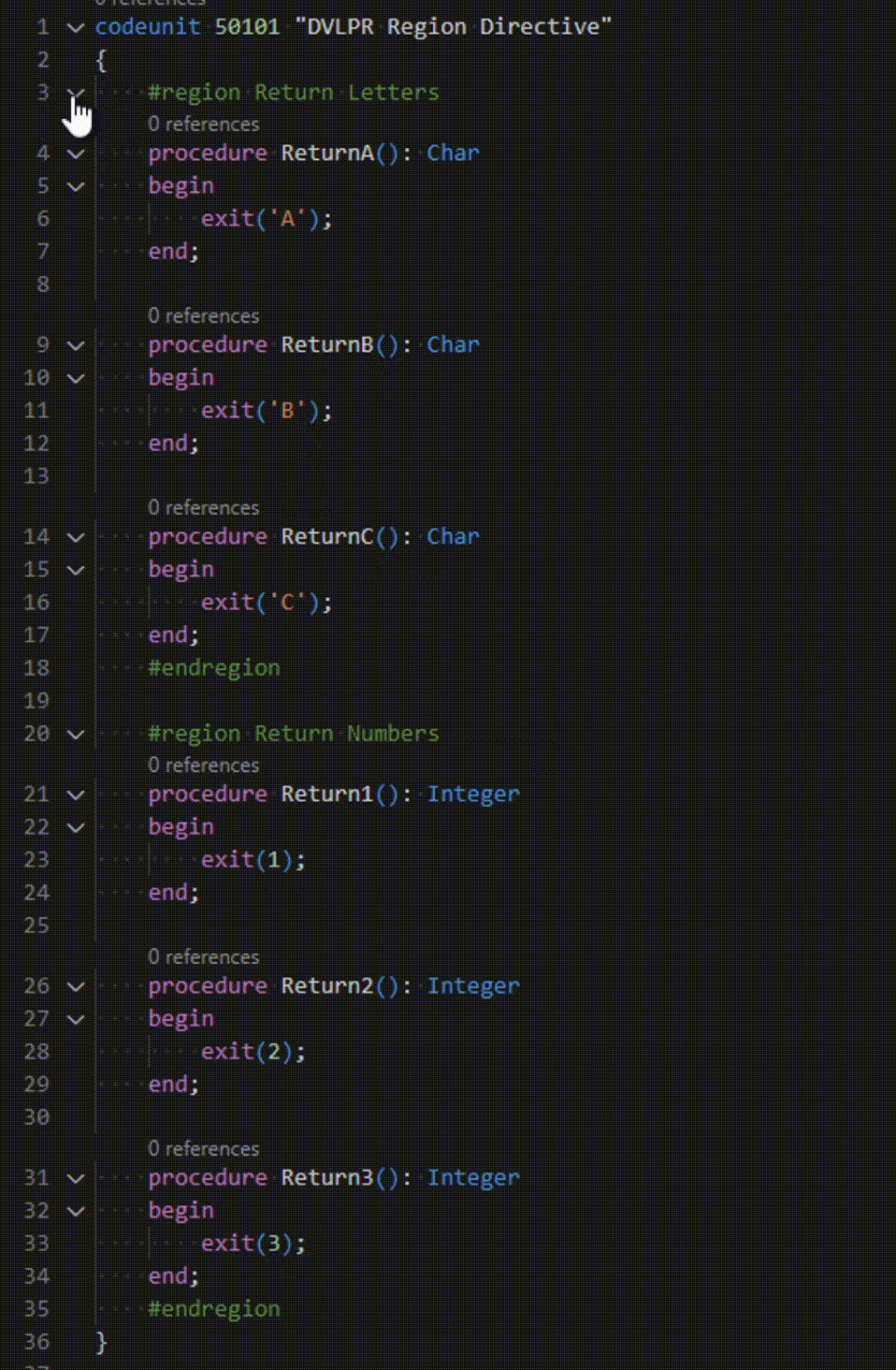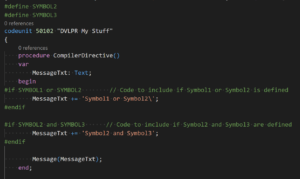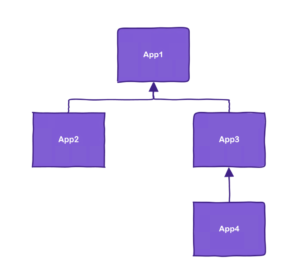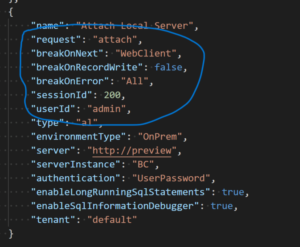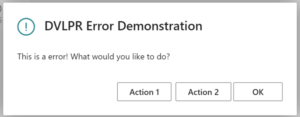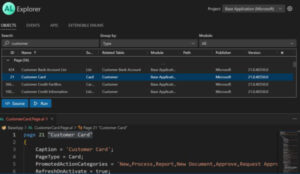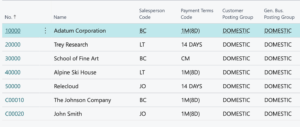In the AL programming language, region directives are used to organize code to a specific region or section of code. Regions can help developers keep track of and manage the code for different parts of an application. The Region Directives also mark a block of code that you can expand or collapse, which is helpful …
Tag: Development
Permanent link to this article: https://www.dvlprlife.com/2023/04/microsoft-dynamics-365-business-central-al-region-directive/
Apr 21 2023
Microsoft Dynamics 365 Business Central – AL Conditional Preprocessor Directives
In the AL programming language, preprocessor directives are used to make code conditional, suppress warnings, and enable code expansion and collapse. The AL preprocessor directives are grouped into conditional, regions, and pragmas categories. In this article, I’ll highlight Conditional Preprocessor Directives. Conditional preprocessor directives are a feature in AL that allows developers to include or …
Permanent link to this article: https://www.dvlprlife.com/2023/04/microsoft-dynamics-365-business-central-al-conditional-preprocessor-directives/
Apr 08 2023
Dynamics 365 Business Central – AL: Publish full dependency tree for active project
Dynamics 365 Business Central 2022 Wave 1 introduced a feature for working with workspaces and dependencies. Developers using runtime version 9.0 or higher can use the exciting feature Publish full dependency tree for active project. The AL: Publish full dependency tree for active project command will traverse a project dependency graph in the workspace and install …
Permanent link to this article: https://www.dvlprlife.com/2023/04/dynamics-365-business-central-al-publish-full-dependency-tree-for-active-project/
Mar 06 2023
Dynamics 365 Business Central 2023 Wave 1 – Attach AL debugger to active session or next session
With each update of Dynamics 365 Business Central, Microsoft enhances what is often referred to as the base application and enhances the development environment. Dynamics 365 Business Central 2023 Wave 1 has several exciting Development features for runtime 11.0. One of the exciting features is to Attach AL debugger to active session or next session. …
Permanent link to this article: https://www.dvlprlife.com/2023/03/dynamics-365-business-central-2023-wave-1-attach-al-debugger-to-active-session-or-next-session/
Mar 05 2023
Dynamics 365 Business Central 2023 Wave 1 – Provide Title and custom actions to Error dialogs
With each update of Dynamics 365 Business Central, Microsoft enhances what is often referred to as the base application and enhances the development environment. Dynamics 365 Business Central 2023 Wave 1 has several exciting Development features for runtime 11.0. One of the exciting features is to Provide Title and custom actions to Error dialogs. To …
Permanent link to this article: https://www.dvlprlife.com/2023/03/dynamics-365-business-central-2023-wave-1-provide-title-and-custom-actions-to-error-dialogs/
Mar 02 2023
Dynamics 365 Business Central 2023 Wave 1 – AL Explorer and AL Home in Visual Studio Code AL extension
With each update of Dynamics 365 Business Central, Microsoft enhances what is often referred to as the base application and enhances the development environment. Dynamics 365 Business Central 2023 Wave 1 has several exciting Development features for runtime 11.0. One of the exciting features is to AL Explorer and AL Home in Visual Studio Code …
Permanent link to this article: https://www.dvlprlife.com/2023/03/dynamics-365-business-central-2023-wave-1-al-explorer-and-al-home-in-visual-studio-code-al-extension/
Feb 13 2023
Using an ‘OR’ Filter in Dynamics 365 Business Central with FilterGroup(-1)
In Microsoft Dynamics 365 Business Central, a FilterGroup contains a filter set on a Record. The current filter group can be set or retrieved with the following syntax: Record Filters are set with the SetFitler, or SetRange Functions of a Record. The filters set across different groups are in effect at the same time. To work with filters in a …
Permanent link to this article: https://www.dvlprlife.com/2023/02/using-an-or-filter-in-dynamics-365-business-central-with-filtergroup-1/
Feb 07 2023
Tag a Commit with Git in VS Code
A Git Tag is a reference to a specific point in Git history. It marks specific releases or versions of your codebase, allowing easy recall of the exact code associated with that Tag. A Tag may track software version releases, identifies significant changes, or annotate a point in the project’s history. Git Tags are immutable; they cannot be changed once they …
Permanent link to this article: https://www.dvlprlife.com/2023/02/tag-a-commit-with-git-in-vs-code/
Jan 05 2023
Dynamics 365 Business Central – TryFunction
The TryFunction attribute in AL, when developing for Microsoft Dynamics 365 Business Central, indicates that a method is a Try method. A Try method in AL enables you to handle errors that occur in the application during code execution. For example, with try methods, you can provide more user-friendly error messages or manage the execution …
Permanent link to this article: https://www.dvlprlife.com/2023/01/dynamics-365-business-central-tryfunction/
Dec 29 2022
Dynamics 365 Business Central – JSON Object into a Dictionary Data Type
The Dictionary Data Type represents an unordered collection of keys and values and is optimized for fast lookup of values. Each addition to the dictionary consists of a value and its associated key. Every key in a Dictionary must be unique. It is on my list of favorite “new” AL Data Types, and I find …
Permanent link to this article: https://www.dvlprlife.com/2022/12/dynamics-365-business-central-json-object-into-a-dictionary-data-type/