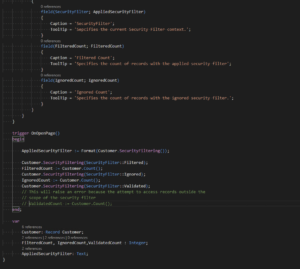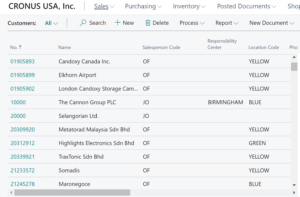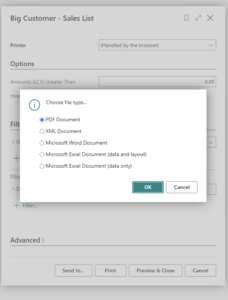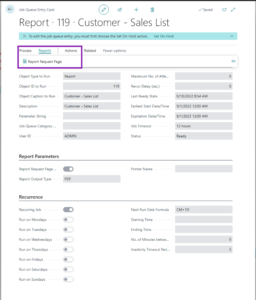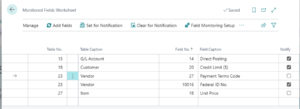Dynamics 365 Business Central uses Security Filters to manage record-level security. A Security Filter limits the set of records in a table that a user can access. When Security Filters are applied, the user’s access to data is limited. There may be instances where the desired code behavior may conflict with using Security Filters. The SecurityFilter Option …
August 2022 archive
Permanent link to this article: https://www.dvlprlife.com/2022/08/securityfilter-option-type-and-security-filters/
Aug 29 2022
Service stopped? Restart it with PowerShell
In a previous article, I discussed changing a Windows Service Log On Account information using the Set-Service PowerShell cmdlet. Just as the Set-Service cmdlet modifies the properties of a Windows Service, the Get-Service cmdlet gets a Windows Service properties. Running the Get-Service cmdlet without any parameters will list the Status, Name, and DisplayName of …
Permanent link to this article: https://www.dvlprlife.com/2022/08/service-stopped-restart-it-with-powershell/
Permanent link to this article: https://www.dvlprlife.com/2022/08/its-friday-august-26/
Aug 25 2022
Dynamics 365 Business Central: Using Security Filters to Limit Data
Within Microsoft Dynamics 365 Business Central, user access is controlled by assigning User Groups and/or Permission Sets to a user on the User Card. A Permission Set is a group of permissions that control access within Business Central. A User Group is a set of Permission Sets, which simplify the assignment of Permission Sets based …
Permanent link to this article: https://www.dvlprlife.com/2022/08/using-security-filters-to-limit-data/
Permanent link to this article: https://www.dvlprlife.com/2022/08/its-friday-august-19/
Aug 19 2022
Dynamics 365 Business Central: AllowScheduling Property
One great feature of Microsoft Dynamics 365 Business Central is the option to schedule Reports. As beneficial as this feature may be, there may be cases where the opportunity to schedule a report is not desired. Fortunately, there is a way for a report developer to control this option. The ability to schedule a report …
Permanent link to this article: https://www.dvlprlife.com/2022/08/allowscheduling-property/
Aug 18 2022
Dynamics 365 Business Central: Schedule Reports
One feature of Microsoft Dynamics 365 Business Central is the scheduling of Reports. Schedule Reports are saved to a file or printed to a specific printer. Similar to other scheduled tasks, scheduled reports are processed through the job queue and scheduled to execute once or on a recurring interval. Scheduling reports is an excellent way …
Permanent link to this article: https://www.dvlprlife.com/2022/08/schedule-reports/
Aug 16 2022
Dynamics 365 Business Central: Monitor Field Changes
The Change Log has long been part of Microsoft Dynamics 365 Business Central and is used (misused and abused) to track field value changes. The Change Log allows a System Administrator to define which Tables and Fields to monitor for Insert, Modify and Delete events. Once activated, field value changes are visible on the Change …
Permanent link to this article: https://www.dvlprlife.com/2022/08/monitor-field-changes/
Permanent link to this article: https://www.dvlprlife.com/2022/08/its-friday-august-12/
Aug 08 2022
Dynamics 365 Business Central: General Ledger Entry Dimension Corrections
Dimensions in Microsoft Dynamics 365 Business Central have many uses; however, their primary use is for financial reports and analysis. There are many ways to set up and enforce Dimension Value posting within Microsoft Dynamics 365 Business Central. Yet, in an implementation with proper dimensions setup, a need to correct the dimensions on posted general ledger entries may …
Permanent link to this article: https://www.dvlprlife.com/2022/08/general-ledger-entry-dimension-corrections/
- 1
- 2