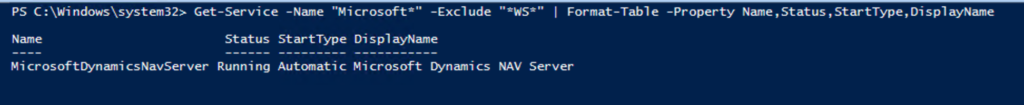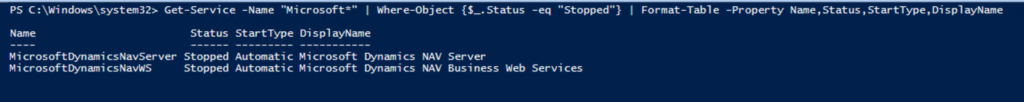Get-Service -Name "Microsoft*" Return a list of Services that begin with Microsoft and do not contain WS:
Return a list of Services that begin with Microsoft and do not contain WS:
Get-Service -Name "Microsoft*" -Exclude "*WS*" | Format-Table -Property Name, Status, StartType, DisplayNameGet-Service -Name "Microsoft*" | Where-Object {$_.Status -eq "Stopped"} | Format-Table -Property Name, Status, StartType, DisplayNameSet-Service -Name MicrosoftDynamicsNavWS -Status Running Get-Service -Name "MicrosoftDynamicsNav*" | Where-Object {$_.Status -eq "Stopped"} | Set-Service -Status RunningThe stopped services with a name beginning with MicrosoftDynamicsNav start on the machine, unless there is something preventing the service from starting.
Note: The code and information discussed in this article is for informational and demonstration purposes only.