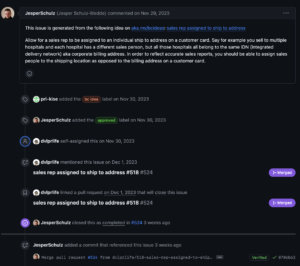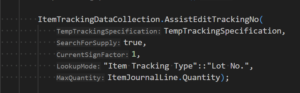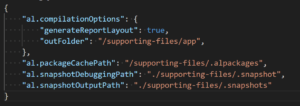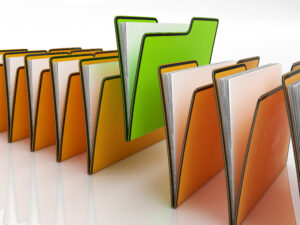In the AL language for Microsoft Dynamics 365 Business Central, the Dictionary data type represents an unordered collection of keys and values optimized for fast lookup of values. In a Dictionary, each key is unique and is used to access its corresponding value. The dictionary data type allows you to store key-value pairs where there …
Tag: Development
Permanent link to this article: https://www.dvlprlife.com/2024/07/microsoft-dynamics-365-business-central-decoding-dictionaries-unlocking-the-power-of-key-value-pairs/
Jul 08 2024
Microsoft Dynamics 365 Business Central: Navigating Lists
In the AL language for Microsoft Dynamics 365 Business Central, a List data type is a strongly typed list of ordered objects accessed by index, starting at 1. Lists are a great alternative to arrays. Unlike arrays, lists are unbounded, which means their size doesn’t need to be declared upon creation and can grow dynamically …
Permanent link to this article: https://www.dvlprlife.com/2024/07/microsoft-dynamics-365-business-central-navigating-lists/
May 31 2024
Microsoft Dynamics 365 Business Central: Update your AL code to the new No. Series Module
In the recent 2024 Release Wave 1 update for Microsoft Dynamics 365 Business Central, Microsoft introduced the Business Foundation layer. This new foundation layer continues their ongoing effort to modularize and enhance the software architecture. They are breaking down the monolithic structure into smaller, more coherent, and related modules, which improves the system’s maintainability and …
Permanent link to this article: https://www.dvlprlife.com/2024/05/microsoft-dynamics-365-business-central-update-your-al-code-to-the-new-no-series-module/
Feb 07 2024
Microsoft Dynamics 365 Business Central: My Adventures with the BaseApp Contribution Pilot
In October 2022, Microsoft announced a new open-source program for the Business Central Base Application, the solution’s core functionality. The program allows partners and community members to contribute code and suggestions to the Base Application. The open-source program for Business Central is an excellent opportunity for anyone who wants to learn more about the solution, …
Permanent link to this article: https://www.dvlprlife.com/2024/02/microsoft-dynamics-365-business-central-my-adventures-with-the-baseapp-contribution-pilot/
Nov 14 2023
Dynamics 365 Business Central 2023 Wave 2 – Get inlay hints in source editor for AL method parameters and return types
With each update of Dynamics 365 Business Central, Microsoft enhances what is often referred to as the base application and enhances the development environment. Dynamics 365 Business Central 2023 Wave 2 has several exciting Application features for runtime 12.0. One of the exciting features is to Get inlay hints in source editor for AL method …
Permanent link to this article: https://www.dvlprlife.com/2023/11/dynamics-365-business-central-2023-wave-2-get-inlay-hints-in-source-editor-for-al-method-parameters-and-return-types/
Nov 13 2023
Dynamics 365 Business Central 2023 Wave 2 – Set new output folder setting for storing app files at AL project build
With each update of Dynamics 365 Business Central, Microsoft enhances what is often referred to as the base application and enhances the development environment. Dynamics 365 Business Central 2023 Wave 2 has several exciting Application features for runtime 12.0. One of the exciting features is to Set new output folder setting for storing app files …
Permanent link to this article: https://www.dvlprlife.com/2023/11/dynamics-365-business-central-2023-wave-2-set-new-output-folder-setting-for-storing-app-files-at-al-project-build/
Nov 10 2023
Dynamics 365 Business Central 2023 Wave 2 – Provide queries for users to do ad hoc data analysis
With each update of Dynamics 365 Business Central, Microsoft enhances what is often referred to as the base application and enhances the development environment. Dynamics 365 Business Central 2023 Wave 2 has several exciting Application features for runtime 12.0. One of the exciting features is to Dynamics 365 Business Central 2023 Wave 2 – Provide …
Permanent link to this article: https://www.dvlprlife.com/2023/11/dynamics-365-business-central-2023-wave-2-provide-queries-for-users-to-do-ad-hoc-data-analysis/
Jul 24 2023
Microsoft Dynamics 365 Business Central – Sorting Algorithms: Bubble, Merge, and Quick
The other day I felt my computer files were a little disorganized, so I went through some old files to do some hard-core cleanup. I wanted to purge and archive old programs, documents, and repos. While reviewing the files, I found some old C# code (from the days of when I tried to stay sharp …
Permanent link to this article: https://www.dvlprlife.com/2023/07/microsoft-dynamics-365-business-central-sorting-algorithms-bubble-merge-and-quick/
Jun 04 2023
Microsoft Dynamics 365 Business Central – Split Delimited Value in AL
In the AL language for Microsoft Dynamics 365 Business Central, the List Data Type represents a strongly typed list of ordered objects accessible by index. Lists are unbounded, meaning their dimension (size) is not specified when declared. A List can only be declared with simple types (Byte, Boolean, Char, Code, Date, DateFormula, DateTime, Decimal, Text, …
Permanent link to this article: https://www.dvlprlife.com/2023/06/microsoft-dynamics-365-business-central-split-delimited-value-in-al/
May 22 2023
Microsoft Dynamics 365 Business Central – Base64 Encoding and Decoding
Base64 is a group of binary-to-text encoding schemes representing binary data in an ASCII string format. Base64 data encoding is designed to survive transport through transport layers that are not 8-bit clean, such as mail bodies. Encoding the binary data to ASCII text helps ensure that the data remains intact without loss or modification during …
Permanent link to this article: https://www.dvlprlife.com/2023/05/microsoft-dynamics-365-business-central-base64-encoding-and-decoding/