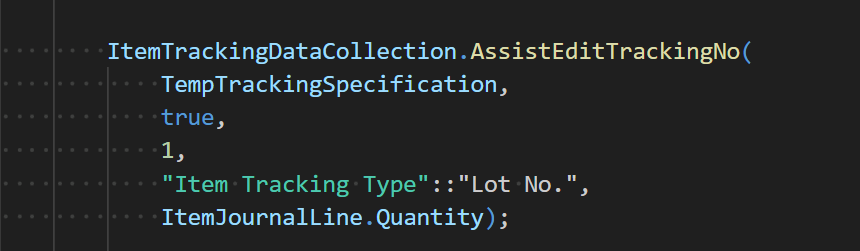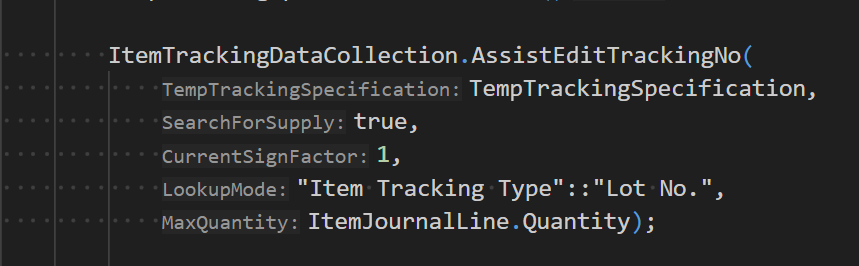With each update of Dynamics 365 Business Central, Microsoft enhances what is often referred to as the base application and enhances the development environment. Dynamics 365 Business Central 2023 Wave 2 has several exciting Application features for runtime 12.0. One of the exciting features is to Get inlay hints in source editor for AL method parameters and return types.
Visual Studio Code supports inlay hints. Inlay hints allow languages to provide additional information about source code rendered inline. Inlay hints are usually used to show types of variables and function return types.
Hold on to your hats because I’ve got some exciting news for all you AL coding enthusiasts! Microsoft Dynamics 365 Business Central now supports Inlay hints for the AL Language. These hints provide a new level of information about source code rendered inline. You can now see variable types and function return types in the code – it’s like having a superpower! The new al.inlayhints settings determine the inlay hints you can see within your AL code. Enable the al.inlayhints.functionReturnTypes.enabled and al.inlayhints.parameterNames.enabled settings and see it yourself!
The inlayhints are further customized with the editor.inlayHints setting. You have control over when they’re enabled, the fontFamily, fontSze and if there is padding.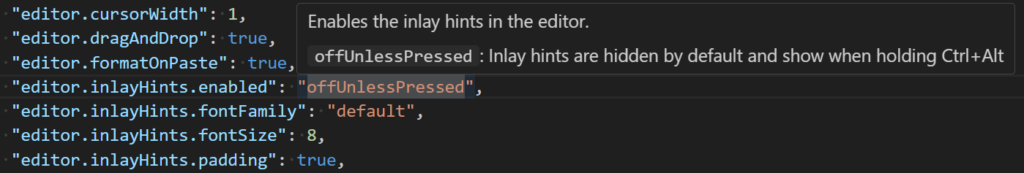
Read more about the feature Get inlay hints in source editor for AL method parameters and return types here.
Note: The code and information discussed in this article are for informational and demonstration purposes only. This content was created referencing Microsoft Dynamics 365 Business Central 2023 Wave 2 online.