One great feature of Microsoft Dynamics 365 Business Central is the option to schedule Reports. As beneficial as this feature may be, there may be cases where the opportunity to schedule a report is not desired. Fortunately, there is a way for a report developer to control this option.
The ability to schedule a report is handled through the AllowScheduling Property of the report definition. When creating a report, a developer can determine if the report can be scheduled in the background and executed by the Job Scheduler using the AllowScheduling property.
Setting the AllowScheduling Property to true shows the Schedule option on the report dialog that appears after the “Send To…” button is clicked.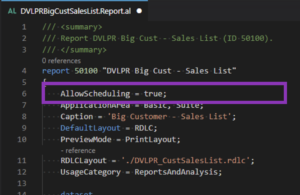
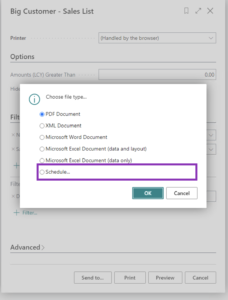
Setting the AllowScheduling Property to false hides the Schedule option on the report dialog that appears after the “Send To…” button is clicked.
In Microsoft Dynamics 365 Business Central, the default behavior of the AllowScheduling property is true. The AllowScheduling Property cannot be changed on Report Extensions.
Click to read additional information on the AllowScheduling Property.
Note: The code and information discussed in this article is for informational and demonstration purposes only. This content was created referencing Microsoft Dynamics 365 Business Central 2022 Wave 1

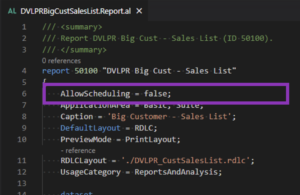
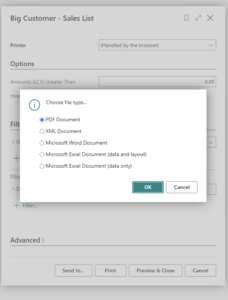
1 ping
[…] Dynamics 365 Business Central: AllowScheduling Property […]