Dimensions in Microsoft Dynamics 365 Business Central have many uses; however, their primary use is for financial reports and analysis. There are many ways to set up and enforce Dimension Value posting within Microsoft Dynamics 365 Business Central. Yet, in an implementation with proper dimensions setup, a need to correct the dimensions on posted general ledger entries may occur.
Before the 2021 Wave 1 release of Business Central, you would have to work with an application developer to develop a utility to adjust the dimension values or post correcting entries to correct the General Ledger Entry dimension. Starting back with the 2021 release, Dimension Corrections (on General Ledger Entries) is possible.
To correct the dimension values for a GL Entry:
- Select the General Ledger Entry/ies that need to have dimension values updated on the General Ledger Entries page
- Select Entry -> Correct Dimensions from the Action Ribbon.

- On the Draft Dimension Entry page, enter a practical description of about the change. This description may be helpful in the future.
- In the Dimension Correction Change lines, change the dimension values to the desired value or remove the dimension if it is unnecessary.
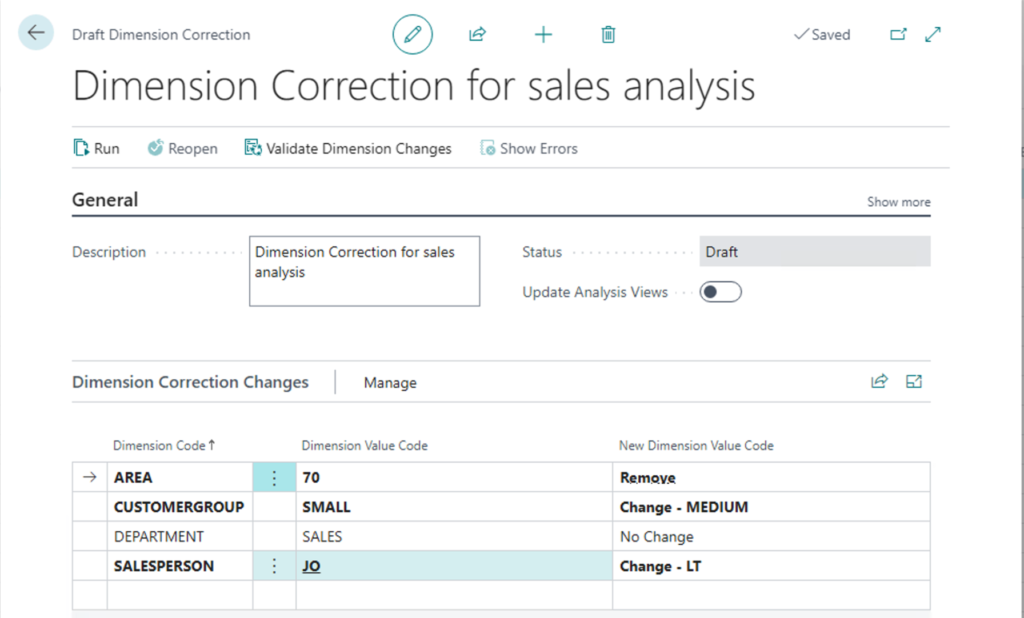
- Review the Selected Ledger Entries fast tab to confirm the selected entries affected by the change
- Select Run to execute the change Note: The change may be run immediately or scheduled to run during a time that may be less impactful to other users.
- To see the history of the Dimension Value changes on a General Ledger Entry, select Entry ->History of Dimension Corrections from the Action Ribbon.
Note: Correcting dimensions on General Ledger Entries is intended to help with financial reporting only. Dimension corrections are on the General Ledger Entries only; any related transactions are not updated and retain the original posting dimension values.
Note: The code and information discussed in this article is for informational and demonstration purposes only. This content was created referencing Microsoft Dynamics 365 Business Central 2022 Wave 1

