When working with Project Planning in Azure DevOps, Sprints are easy to create and assign to Work Items. While there is an easy way to make a Sprint, the option to delete a sprint in Azure DevOps isn’t quite as obvious. It may not often be that you want to delete a sprint (which may be why it isn’t glaring us in the face), but if you play around with Planning and Sprints, you may find yourself needing to delete a sprint (or more) from a project in Azure DevOps.
To delete a Sprint in AzureDevOps:
- Go to Project Settings
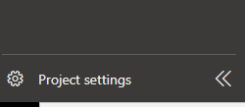
- Go into the Project Configuration in the Boards section of the Project Settings
- Find the sprint that you’d like to delete and click the ellipsis to open up an additional Menu
- Click Delete Menu Item
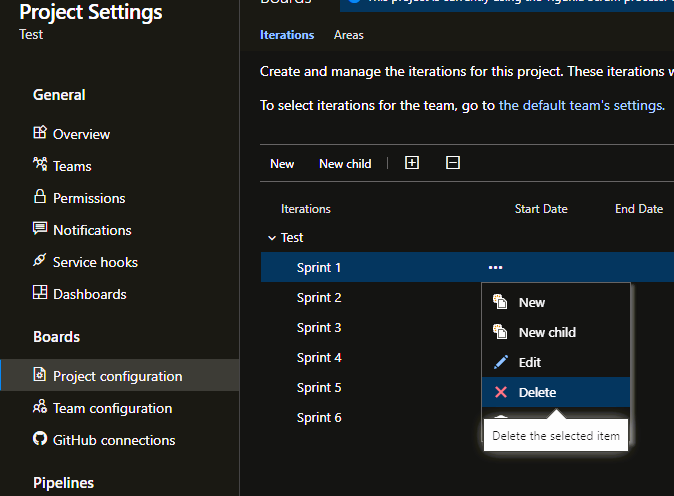
Deleting a Sprint may not be something you may not need to do often, but if you do – now you know!
