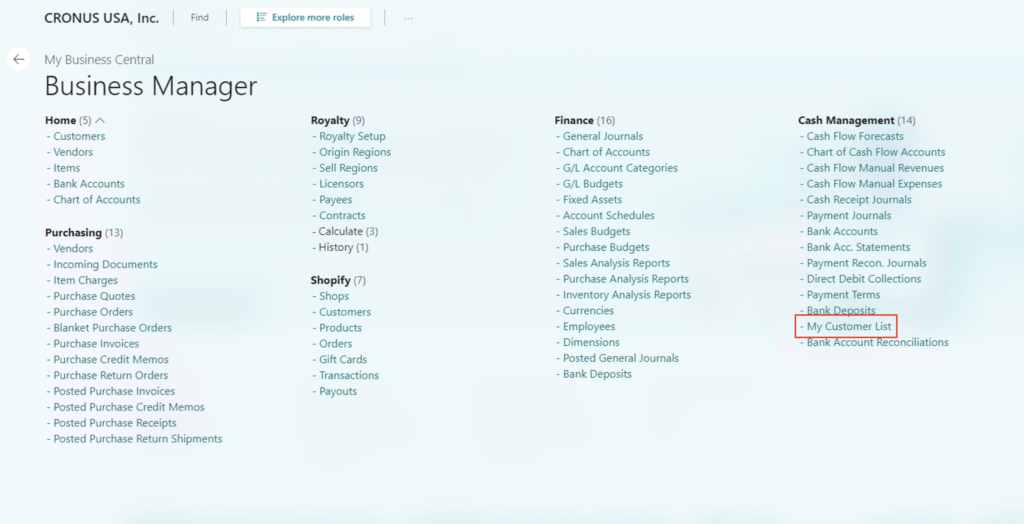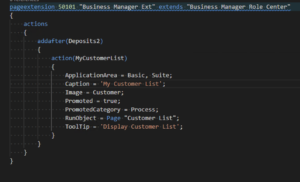Using the “Role Explorer” in Microsoft Dynamics 365 Business Central, you can get an overview of the features available to your Role. Each of the “Role Explorer” elements is an action, and a means to navigate Microsoft Dynamics 365 Business Central (I have heard this many times referred to as a “menu”).
Elements can be added to the “Role Explorer” by extending the Role Center being viewed. The following snippet is an example that extends the Business Manager Role to add an action that opens a page.
pageextension 50101 "Business Manager Ext" extends "Business Manager Role Center"
{
actions
{
addafter(Deposits2)
{
action(MyCustomerList)
{
ApplicationArea = Basic, Suite;
Caption = 'My Customer List';
Image = Customer;
Promoted = true;
PromotedCategory = Process;
RunObject = Page "Customer List";
ToolTip = 'Display Customer List';
}
}
}
}Note: The code listed in this article is for demonstration purposes only