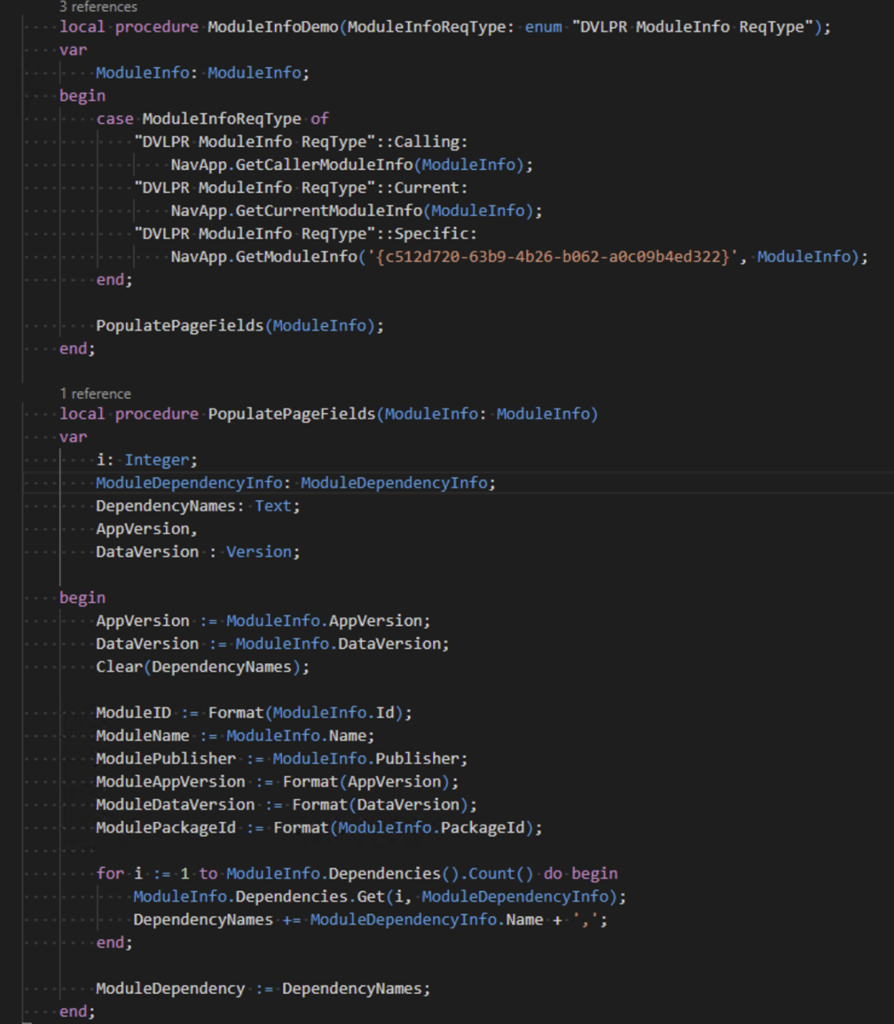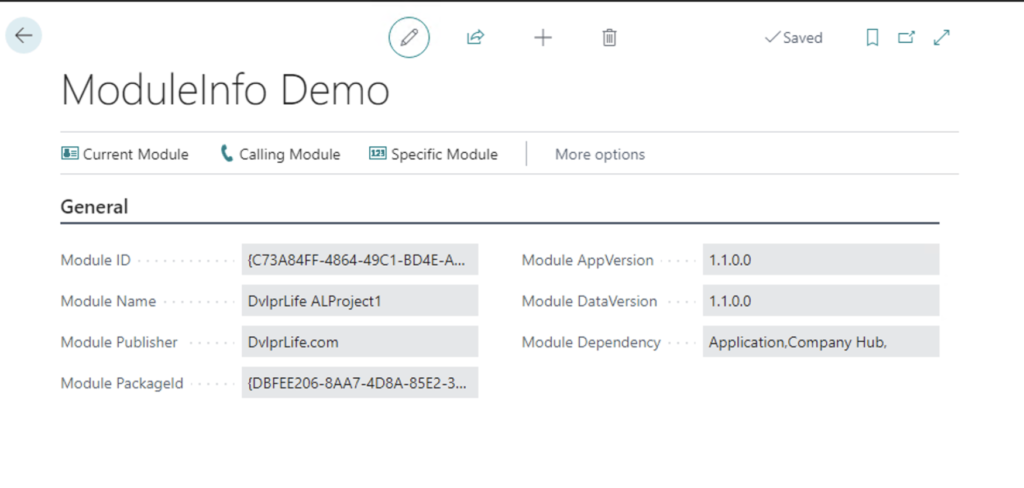 In the AL Language, the programming language behind Microsoft Dynamics 365 Business Central, the ModuleInfo Data Type provides information about an application. I have often used the ModuleInfo returned by the NavApp to check specific application version information.
In the AL Language, the programming language behind Microsoft Dynamics 365 Business Central, the ModuleInfo Data Type provides information about an application. I have often used the ModuleInfo returned by the NavApp to check specific application version information.
The NavApp DataType includes information about a NavApp and has a few methods that retrieve a ModuleInfo for the Calling, Current or Specific application.
local procedure ModuleInfoDemo(ModuleInfoReqType: enum "DVLPR ModuleInfo ReqType");
var
ModuleInfo: ModuleInfo;
begin
case ModuleInfoReqType of
"DVLPR ModuleInfo ReqType"::Calling:
NavApp.GetCallerModuleInfo(ModuleInfo);
"DVLPR ModuleInfo ReqType"::Current:
NavApp.GetCurrentModuleInfo(ModuleInfo);
"DVLPR ModuleInfo ReqType"::Specific:
NavApp.GetModuleInfo('{c512d720-63b9-4b26-b062-a0c09b4ed322}', ModuleInfo);
end;
PopulatePageFields(ModuleInfo);
end;
local procedure PopulatePageFields(ModuleInfo: ModuleInfo)
var
i: Integer;
ModuleDependencyInfo: ModuleDependencyInfo;
DependencyNames: Text;
AppVersion,
DataVersion : Version;
begin
AppVersion := ModuleInfo.AppVersion;
DataVersion := ModuleInfo.DataVersion;
Clear(DependencyNames);
ModuleID := Format(ModuleInfo.Id);
ModuleName := ModuleInfo.Name;
ModulePublisher := ModuleInfo.Publisher;
ModuleAppVersion := Format(AppVersion);
ModuleDataVersion := Format(DataVersion);
ModulePackageId := Format(ModuleInfo.PackageId);
for i := 1 to ModuleInfo.Dependencies().Count() do begin
ModuleInfo.Dependencies.Get(i, ModuleDependencyInfo);
DependencyNames += ModuleDependencyInfo.Name + ',';
end;
ModuleDependency := DependencyNames;
end;For more information, see ModuleInfo Data Type and NavApp Data Type