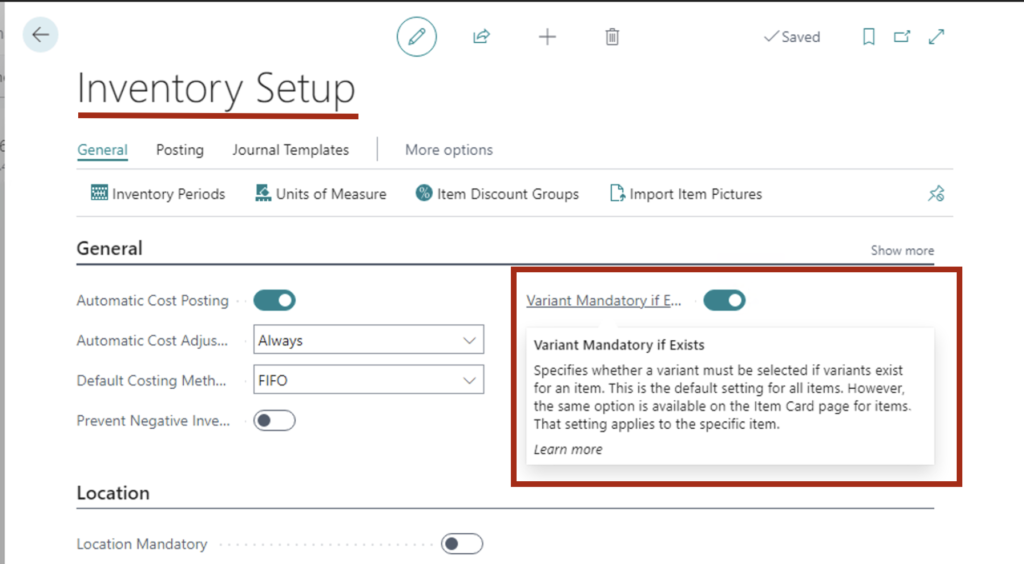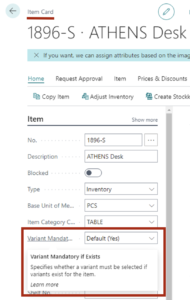With each update of Dynamics 365 Business Central, Microsoft enhances what is often referred to as the base application and enhances the development environment. Dynamics 365 Business Central 2022 Wave 2 has several exciting Application features. One of the exciting features is to Make entry of variant codes required.
Within Dynamics 365 Business Central, Item Variants are one way to categorize items. For example, you can set up an item, and within that Item, have separate variants by color or size (you can also use item attributes to categorize items) or another characteristic. Item variants allow you to track and manage one Item but still track inventory by the variant.
In versions of Dynamics 365 Business Central before 2022 Wave 2, if item variants existed, it was up to the user to ensure that entry of the variant value on transactions that used an item with variants.
With the release of Dynamics 365 Business Central 2022 Wave 2, it is now possible for administrators to require that users specify the variant code on transactions for items with variants.
There is a new setting on the Inventory Setup, Variant Mandatory if Exists, which specifies the default (global) value that enforces the use of a variant code on transactions for items with variants.
There is also a new setting on the Item, Variant Mandatory if Exists, which can override the default value specified on the Inventory Setup.
Read more about the feature Make entry of variant codes required here.
Note: The code and information discussed in this article is for informational and demonstration purposes only. This content was created referencing Microsoft Dynamics 365 Business Central Public Preview 2022 Wave 2 online.