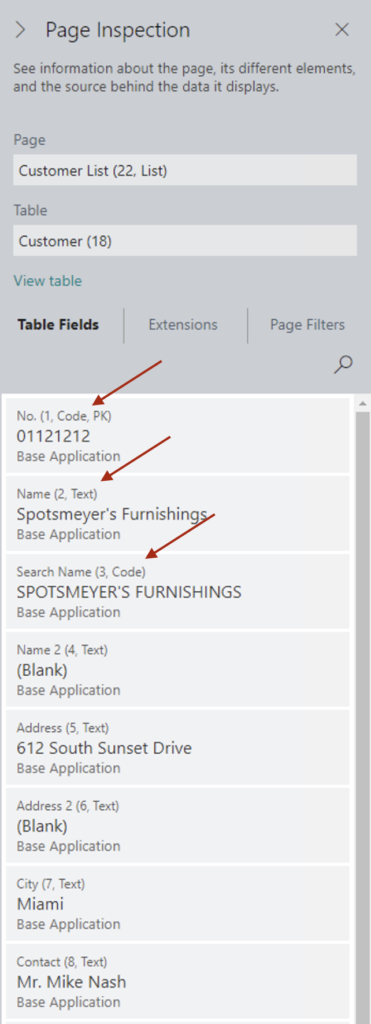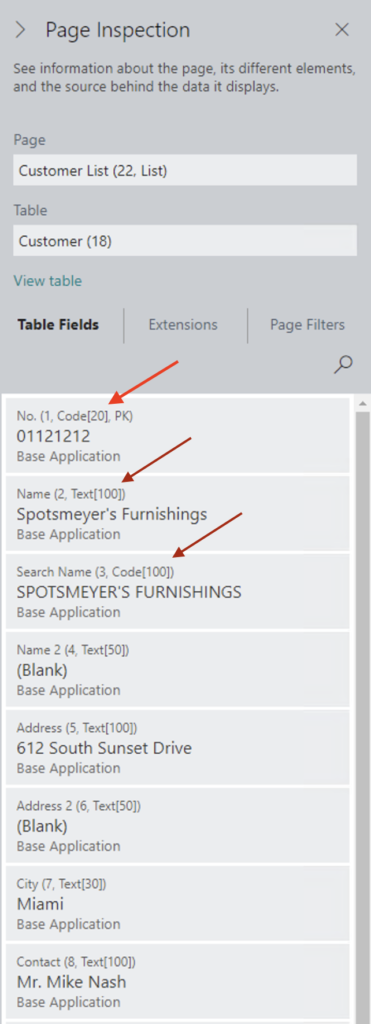With each update of Dynamics 365 Business Central, Microsoft enhances what is often referred to as the base application and enhances the development environment. Dynamics 365 Business Central 2022 Wave 2 has several exciting Development features for runtime 10.0. One of the exciting features is to View size of text, code fields in page inspection.
The page inspector is a helpful tool allowing users and developers to see page properties, table fields, and data for the selected page. Before the Microsoft Dynamics 365 Business Central 2022 Wave 2, developers needed to review the table structure to find the length of table fields. With the release of Microsoft Dynamics 365 Business Central Wave 2, users and developers can now see the length of text and code fields in the page inspector. The information is displayed as Text[x] or Code[x], where x is the field’s length.
Read more about the feature View size of text, code fields in page inspection here.
Note: The code and information discussed in this article is for informational and demonstration purposes only. This content was created referencing Microsoft Dynamics 365 Business Central 2022 Wave 2 online.