With each update of Dynamics 365 Business Central, Microsoft enhances what is often referred to as the base application and enhances the development environment. Dynamics 365 Business Central 2023 Wave 1 has several exciting Application features for runtime 11.0. One of the exciting features is to Set up and sync master data across companies.
With Microsoft Dynamics 365 Business Central, transferring a company’s setup to another company within the same environment is straightforward. Additionally, you can synchronize the master data between the companies. The master data management feature allows you to transfer the setup from one company to another within the same environment. Furthermore, it serves as a data synchronization engine, ensuring that the companies’ data remains synchronized after the initial transfer.
 The Master Data Management Setup page is where you can activate the master data management feature and access synchronization tables and logs to trigger synchronizations.
The Master Data Management Setup page is where you can activate the master data management feature and access synchronization tables and logs to trigger synchronizations.
Set Up Master Data Synchronization
- Open Business Central in a company that you would like to synchronize with a master company
- Search for Master Data Management Setup
- Select the Master Data Management Setup Administration Task from the search result list.
- On the Master Data Management Setup Page, select the Source Company for Master Data that will be synchronized and set the Enable Data Synchronization value.
- When you enable synchronization, a message will be displayed explaining the steps needed to finish the setup of the Master Data Synchronization.
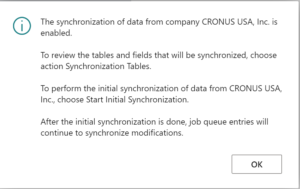
- Select the Synchronization Tables Action from the Action bar to open the Synchronization Tables page, where you enable the tables and filters for the master records to synchronize from the source company.
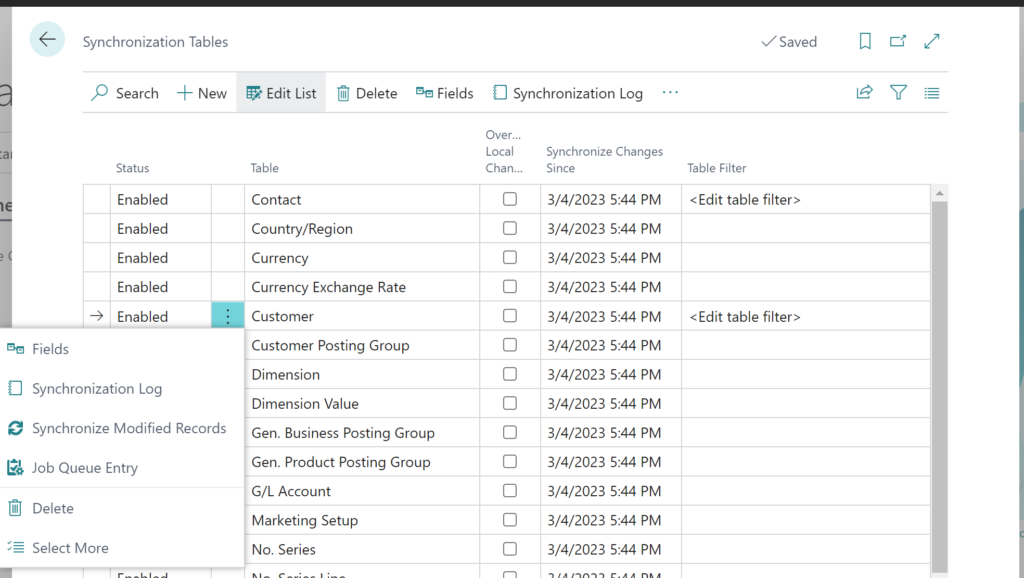
- Once the master data tables and filters are defined, select the action to open the Master Data Initial Synchronization page and click the Start All action from the menu. The Master Data Initial Synchronization will show the status of the initial data synchronization. Note: You may need to adjust the data coupling in Synchronization Mode for some tables
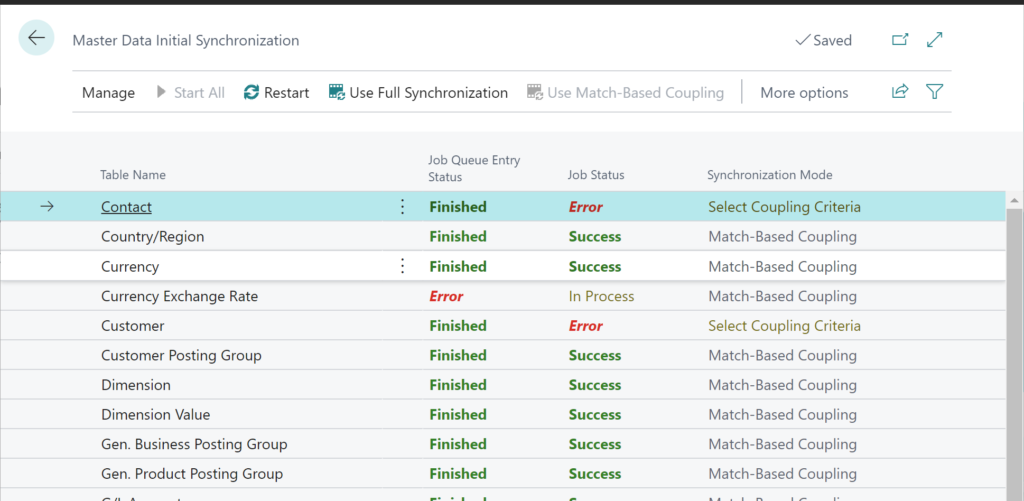
- After the initial synchronization, the master data is synchronized using Job Queues.
Master data is synchronized when a company subscribes to data from another company. You can specify the tables, table filters, and fields that require synchronization. Advanced synchronization coupling can also be set up. The job queue ensures that changes to the primary company are immediately transferred to the receiving companies. Users in the receiving company can review the synchronization logs.
Read more about the feature Set up and sync master data across companies here.
Note: The code and information discussed in this article are for informational and demonstration purposes only. This content was created referencing Microsoft Dynamics 365 Business Central 2023 Wave 1 online.
