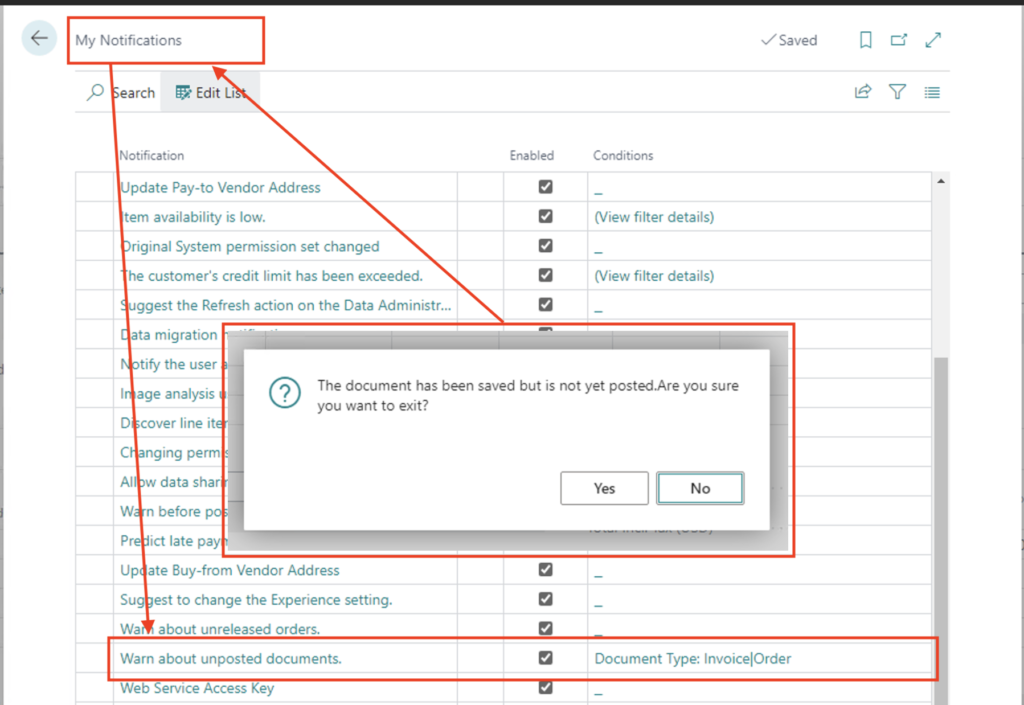Q: How do I hide the warning that I have not posted a sales document when closing it?
A. You may have seen the warning and been annoyed with it. The nuisance dialog appears and asks to confirm that you want to close an order that has not been posted –
The document has been saved but is yet posted. Are you sure you want to exit?
Great feature?!? I say No.
That pesky warning message is managed by the “Warn about posted documents” setting on the My Notifications Page. The warning can be disabled entirely or configured to display for specific document types by specifying a condition.
While it’s open, look at some of the other notification settings.
Note: The code and information discussed in this article is for informational and demonstration purposes only. This content was created referencing Microsoft Dynamics 365 Business Central 2022 Wave 2 online.