With each update of Dynamics 365 Business Central, Microsoft enhances what is often referred to as the base application and enhances the development environment. Dynamics 365 Business Central 2022 Wave 1 has several exciting new features in the development environment. One of the exciting features is the long awaited addition of a Demo Tool and Demo Data for Manufacturing Scenarios.
The demo tool and data contain products that demonstrate various manufacturing scenarios. There are demonstration data to show sub-contractors, sub-assemblies, Item tracking, and Variants, among several other functions.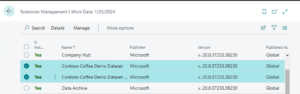
The demo tool is available for both On-Premise and SaaS implementations. SaaS implementations install the tool through AppSource and the product media for On-Premise deployments.
In the SaaS Environment, the applications can be installed via AppSource. Open the Extension Marketplace and search for “Contoso Coffee,” and click Get It Now for the app-specific to your country id of Business Central. Once the extensions are installed, they will be visible on the extension management page.
Customers who have an On-Premises Business Central installation can find the media in the country-specific Applications folder within the installation media.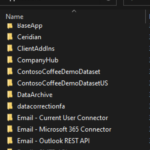
The demo tool adds several items geared toward something many of us enjoy – Coffee. You are in control of the Contoso Coffee Company.
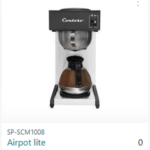 There is the SP-SCM1009 Airpot which is a product with a bill of material (BOM), a subassembly, and Routing. The SP-SCM1009 Airpot demonstrates the standard production flow. The SP-SCM1011 Airpot Duo requires item tracking and uses components that also need item tracking. Another item, SP-SCM1004 Autodrip, has been set up to demonstrate various flushing methods for components and operations using Standard Cost. Item SP-SCM1008 Autodrip Lite has been added to the Item List to show the use variants.
There is the SP-SCM1009 Airpot which is a product with a bill of material (BOM), a subassembly, and Routing. The SP-SCM1009 Airpot demonstrates the standard production flow. The SP-SCM1011 Airpot Duo requires item tracking and uses components that also need item tracking. Another item, SP-SCM1004 Autodrip, has been set up to demonstrate various flushing methods for components and operations using Standard Cost. Item SP-SCM1008 Autodrip Lite has been added to the Item List to show the use variants.
