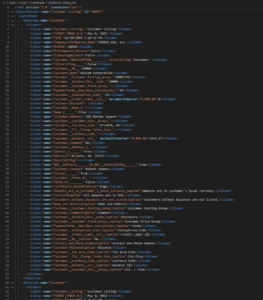With each update of Dynamics 365 Business Central, Microsoft enhances what is often referred to as the base application and enhances the development environment. Dynamics 365 Business Central 2022 Wave 1 has several exciting new features in the development environment. One of the exciting features is that Users can Export Report Datasets to XML.
Users and developers can get report datasets in XML format, which they can then archive, use for  integration scenarios or troubleshoot the reports during development.
integration scenarios or troubleshoot the reports during development.
Similar to the Export dataset to Excel (no layout) capability added in Dynamics 365 Business Central 2021 release Wave 1, business users and developers can now get report datasets in XML directly from the Send to section of the request page.
To export the data to an XML file:
- Open the report request page and enter the desired filters
- Click the Send to action
- Choose XML and then OK
The Send to XML document renders the report data to an XML file.