With each update of Dynamics 365 Business Central, Microsoft enhances what is often referred to as the base application and enhances the development environment. Dynamics 365 Business Central 2022 Wave 1 has several exciting new features in the development environment. One of the exciting features is the option for multiple report layouts within a single report or report extension. This provides report developers the option to add alternative layout options in a single report or report extension.
In earlier versions of Dynamics 365 Business Central, you could only embed a single layout of each report layout type (RDLC or Word) in a report or report extension. If there were a need to have additional layouts, the layout was setup as Custom Report Layout. In Dynamics 365 Business Central 2022 Wave 1 a new Rendering section has been added; you can now include multiple layouts of different or the same type.
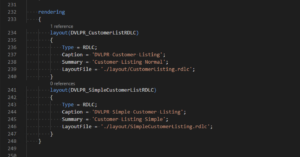
Rendering Section
To enable multiple layouts, you must use the Rendering section of a report object. Inside the Rendering section, you define one or more layout sections. In each layout section, you specify details about the layout file path and name, a Caption property, and a Summary property, which is displayed to the user on the Report Layouts page in Dynamics 365 Business Central.
The default layout is defined with the DefaultRenderingLayout report property. Note: This DefaultRenderingLayout property cannot be set on report extension objects, only on report objects.
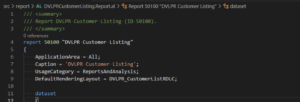
DefaultRenderingLayout Property
When a report with multiple layouts is loaded, the report layouts are visible on the Report Layout Page. The layout is selected on the Report Layout Selection Page.
Note: The old properties for defining RDLC, Word, and the default layout, still exist but cannot be used in combination with the new rendering section. A report author must use one or the other.
See What’s new and planned for Dynamics 365 Business Central for additional information.

1 ping
[…] definition of multiple report layouts for a report. Layouts are defined as part of the Report, a Report Extension, or a Custom Report […]