With each update of Dynamics 365 Business Central, Microsoft enhances what is often referred to as the base application and enhances the development environment. Dynamics 365 Business Central 2022 Wave 2 has several exciting Development features. One of the exciting features is to New command to generate or update AL permission set.
PermissionSets are the core to controlling access within Dynamics 365 Business Central. The Permission Set AL Object was introduced in Dynamics 365 Business Central 2021 Wave 1 and is used to describe the permissions on objects. Before the Permission Set AL Object, Permissions were defined as data, and the AL development language extension had a command to generate the Permission data as an XML file.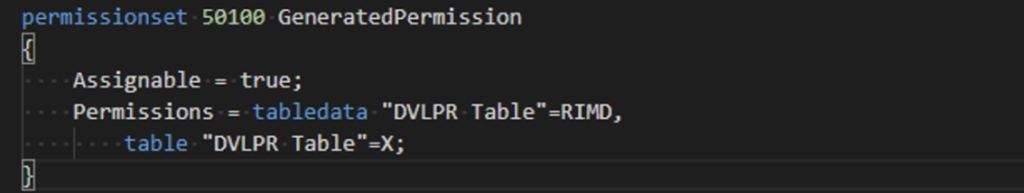
The release of Business Central 2022 Wave 2 introduces a new command, al.generatePermissionSetForExtensionObjects, to generate a Permission Set Object for the current project. When invoked, the al.generatePermissionSetForExtensionObjects command creates a new Permission Set Object, or if an existing Permission Set Object exists, it can be selected to update.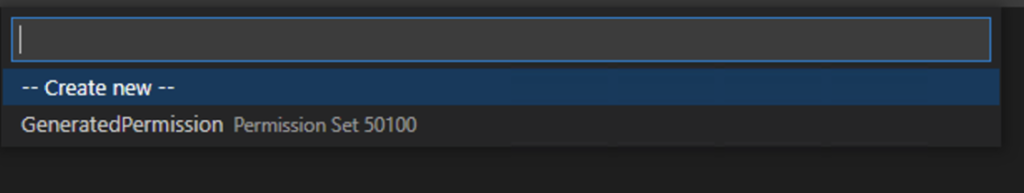
The command for generated a XML permission data file has been moved to the al.generatePermissionSetForExtensionObjectsAsXml command. Note that the definition of Permission Sets as data on the list for removal.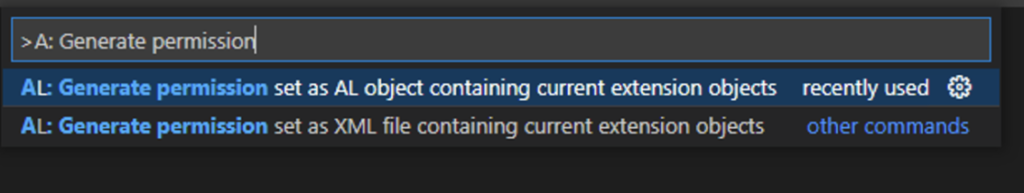
Read more about the feature New command to generate or update AL permission set here.
Note: The code and information discussed in this article is for informational and demonstration purposes only. This content was created referencing Microsoft Dynamics 365 Business Central Public Preview 2022 Wave 2 online.
