With each update of Dynamics 365 Business Central, Microsoft enhances what is often referred to as the base application and enhances the development environment. Dynamics 365 Business Central 2022 Wave 2 has several exciting User experience features. One of the exciting features is to Switch companies across environments.
Implementations of Dynamics 365 Business Central have more than one company or environment, and some users may need to access or compare data across these companies. The release of Business Central 2022 Wave 2 makes it easier for users to rapidly switch between the environments and companies they have access to.
Users can now see their current environment with a visual cue in the app bar and switch the context by selecting the cue.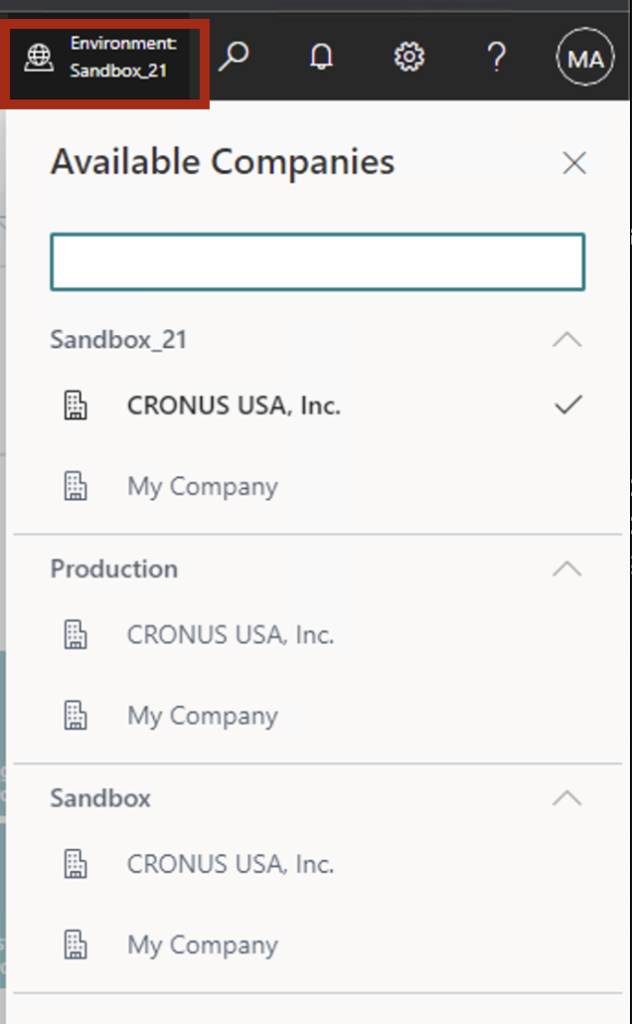
Read more about the feature Switch companies across environments here.
Note: The code and information discussed in this article is for informational and demonstration purposes only. This content was created referencing Microsoft Dynamics 365 Business Central Public Preview 2022 Wave 2 online.

2 comments
2 pings
How do we hide companies for some users
Author
You can specify the company the user has access to for the permission set in the User’s Permission Set or Group definition. You can also limit the list of companies with a security filter on the company table.
[…] Switch to the company that you would like to copy data into from another company in the environment. […]
[…] enabling you to consolidate financial data and perform intercompany transactions. Note: You can switch between companies through My Settings or the environment […]