With each update of Dynamics 365 Business Central, Microsoft enhances what is often referred to as the base application and enhances the development environment. Dynamics 365 Business Central 2022 Wave 2 has several exciting new features in the development environment. One of the exciting features is the Launch in a specific company from Visual Studio Code.
When publishing Dynamics 365 Business Central applications from within VS Code, the launch.json file specifies the configuration of the environment to which the extension is published and launched when you debug or test your app.
A new, optional parameter, startupCompany, exists in Dynamics 365 Business Central. The startupCompany specifies the company’s name to open after publishing the extension. Previously, you would need to change the company within the client environment.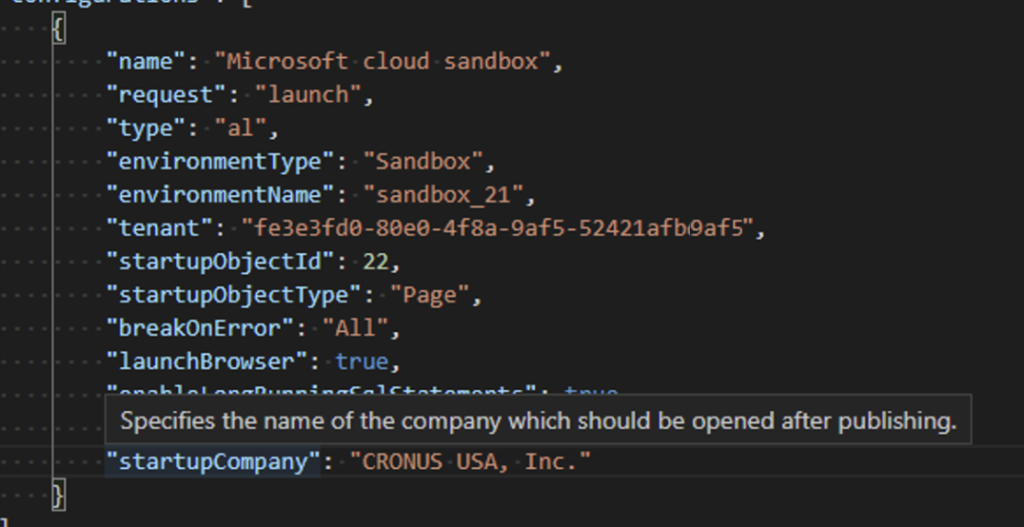
Read more on startupCompany parameter here.
Note: The code and information discussed in this article is for informational and demonstration purposes only. This content was created referencing Microsoft Dynamics 365 Business Central Public Preview 2022 Wave 2.
