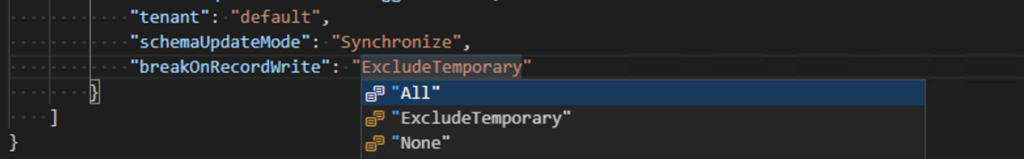With each update of Dynamics 365 Business Central, Microsoft enhances what is often referred to as the base application and enhances the development environment. Dynamics 365 Business Central 2022 Wave 2 has several exciting Development features. One of the exciting features is to Exclude temporary records when debugging record writes.
While debugging in Microsoft Dynamics 365 Business Central, it is often desirable to break on record writes. The BreakOnRecordWrite setting in the Launch configuration determines if the debugger will break on record writes. Setting the BreakOnRecordWrite to true would trigger a break on record writes while debugging.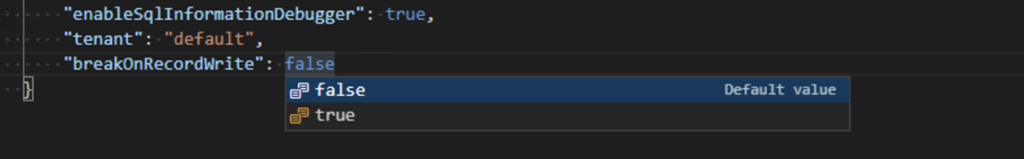
With the release of Dynamics 365 Business Central Wave 2, a new option – ExcludeTemporary, was added to the BreakOnRecordWrite setting. The BreakOnRecordWrite setting options are:
None (false): Do not break on any record writes.
All (true): Break on all record writes.
ExcludeTemporary: Breaks on record writes for non-temporary tables
Note: the true and false options are available for backward compatibility and may become obsolete. True/False values should be changed to the appropriate new option value.
Read more about the feature Exclude temporary records when debugging record writes here.
Note: The code and information discussed in this article is for informational and demonstration purposes only. This content was created referencing Microsoft Dynamics 365 Business Central Public Preview 2022 Wave 2 online.