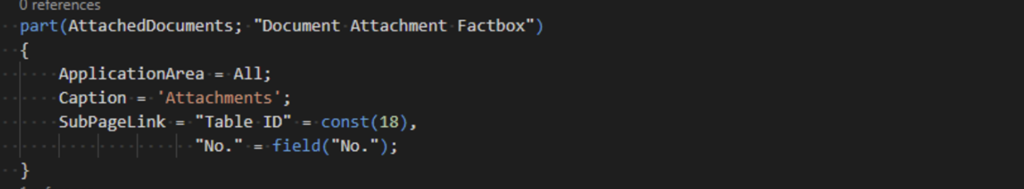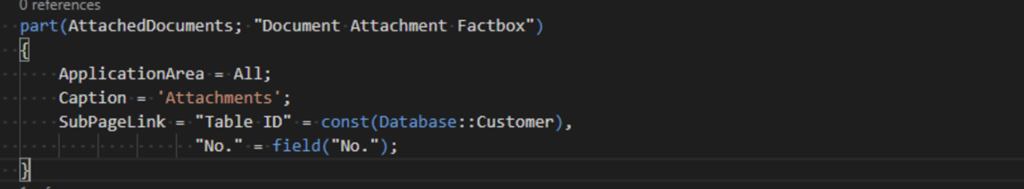With each update of Dynamics 365 Business Central, Microsoft enhances what is often referred to as the base application and enhances the development environment. Dynamics 365 Business Central 2022 Wave 2 has several exciting Development features for runtime 10.0. One of the exciting features is to Use option access syntax in formulas.
[EventSubscriber(ObjectType: ObjectType, ObjectId: Integer, EventName: Text, ElementName: Text, SkipOnMissingLicense: Boolean, SkipOnMissingPermission: Boolean)][EventSubscriber(ObjectType::Codeunit, 12, 'OnAfterInitVendLedgEntry', '', true, true)][EventSubscriber(ObjectType::Codeunit, Codeunit::"Gen. Jnl.-Post Line", 'OnAfterInitVendLedgEntry', '', true, true)]It is much easier on the eyes.
Read more about the feature Use option access syntax in formulas here.
Note: The code and information discussed in this article is for informational and demonstration purposes only. This content was created referencing Microsoft Dynamics 365 Business Central Public Preview 2022 Wave 2 online.