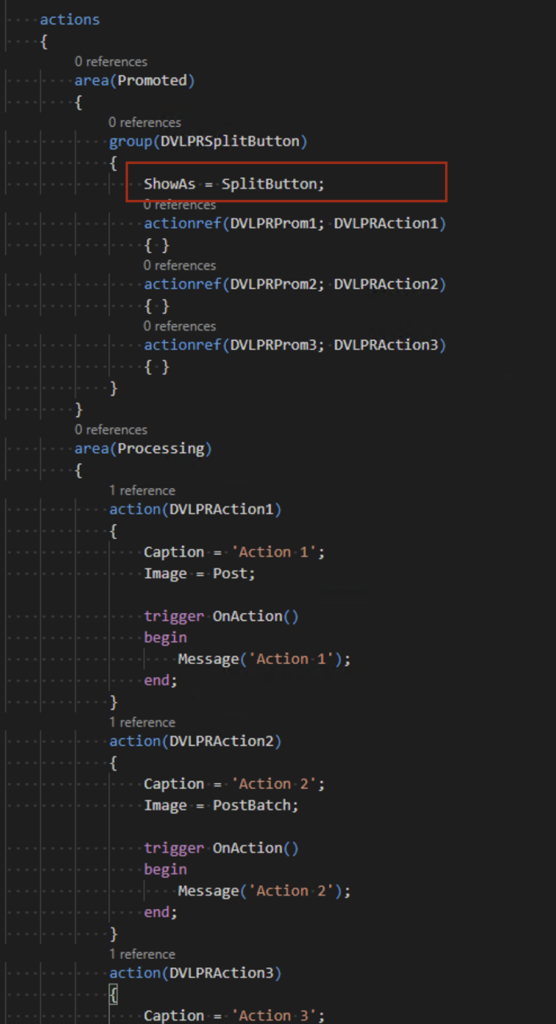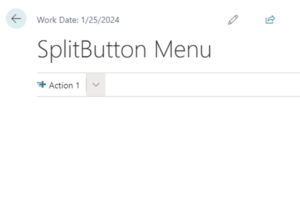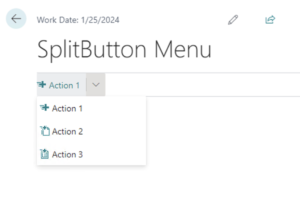Dynamics 365 Business Central 2022 Wave 2 – Combine multiple UI actions with a split button
With each update of Dynamics 365 Business Central, Microsoft enhances what is often referred to as the base application and enhances the development environment. Dynamics 365 Business Central 2022 Wave 2 has several exciting Development features for runtime 10.0. One of the exciting features is to Combine multiple UI actions with a split button.
With the release of Microsoft Dynamics 365 Business Central 2022 Wave 2, there is a new button, or, uh, menu, or, uh, menu button in town – the Split Button. A Split Button is a menu group with a drop-down list for the actions and executes the first action as the button action.
As part of the new model for promoting menu actions, the ShowAs property of an action group indicates an action group as a Split Button. The order of the actions is defined in code or as rearranged by extensibility or page design.
The following code example of an action group display as a Split Button
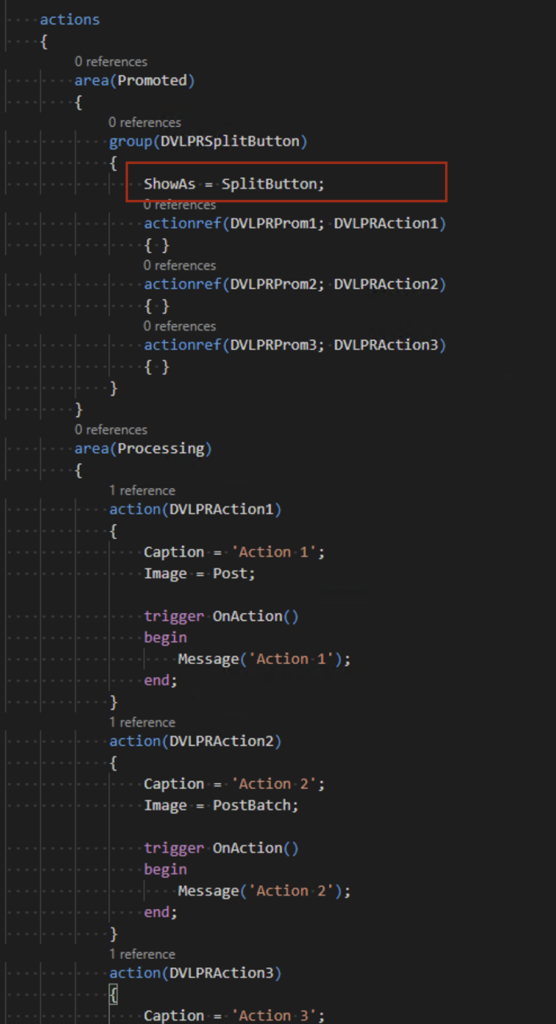
Demonstrates how the first action is the Split Button action and can also expand to select the additional actions.
Read more about the feature Combine multiple UI actions with a split button here.
Note: The code and information discussed in this article is for informational and demonstration purposes only. This content was created referencing Microsoft Dynamics 365 Business Central 2022 Wave 2 online.
Permanent link to this article: https://www.dvlprlife.com/2022/10/combine-multiple-ui-actions-with-a-split-button/