With each update of Dynamics 365 Business Central, Microsoft enhances what is often referred to as the base application and enhances the development environment. Dynamics 365 Business Central 2022 Wave 2 has several exciting Development features for runtime 10.0. One of the exciting features is to Access database row version from AL code.
Dynamics 365 Business Central 2020 Wave 2 introduced data audit system fields to every table. The audit fields, SystemLastModifiedOn, SystemLastModifiedBy, SystemCreatedBy, and SystemCreatedOn are populated by the platform when a record is created or modified.
With the release of Dynamics 365 Business Central 2022 Wave 2, a global row version number was added to all tables. The platform updates the SystemRowVersion value each time a record is updated. Developers can access this value to query for updated data.
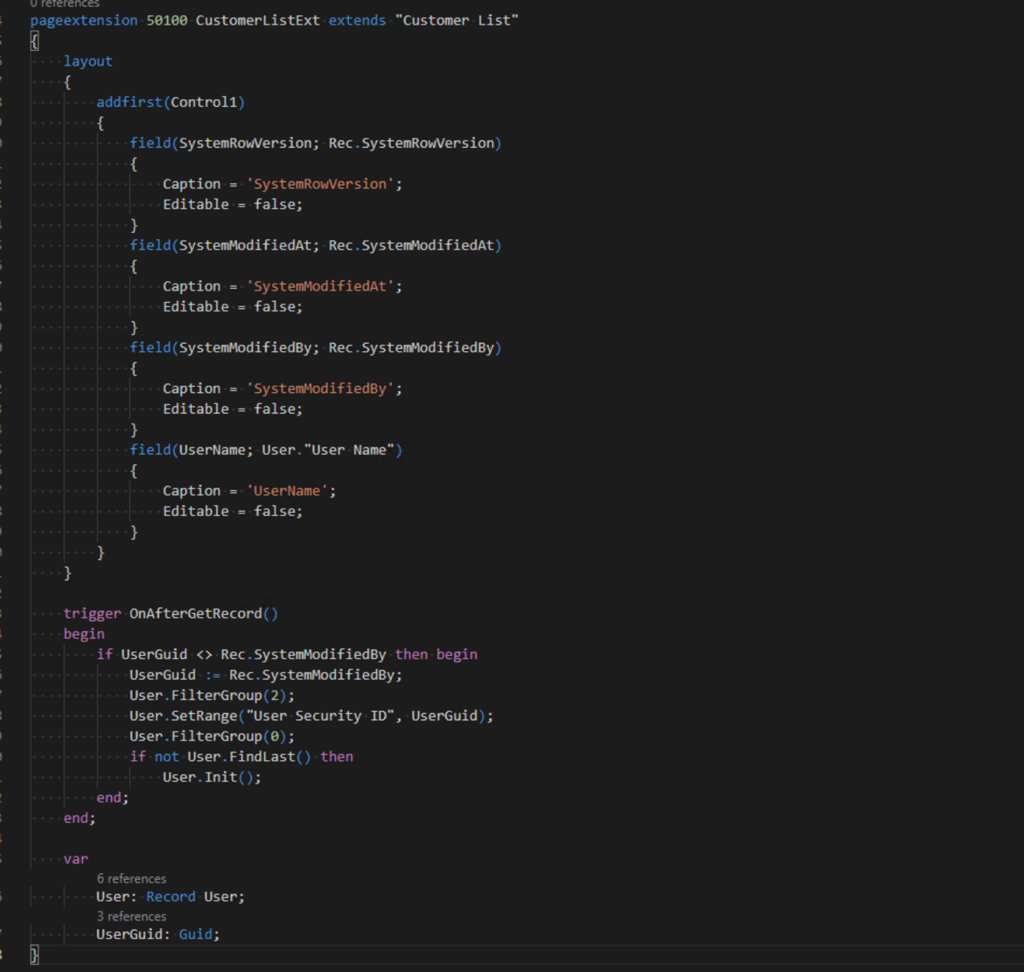 In this example, the SystemRowVersion is displayed on the Customer List Page. When viewing the Customer List Page we can see the values of the audit fields and the version value for the records.
In this example, the SystemRowVersion is displayed on the Customer List Page. When viewing the Customer List Page we can see the values of the audit fields and the version value for the records.
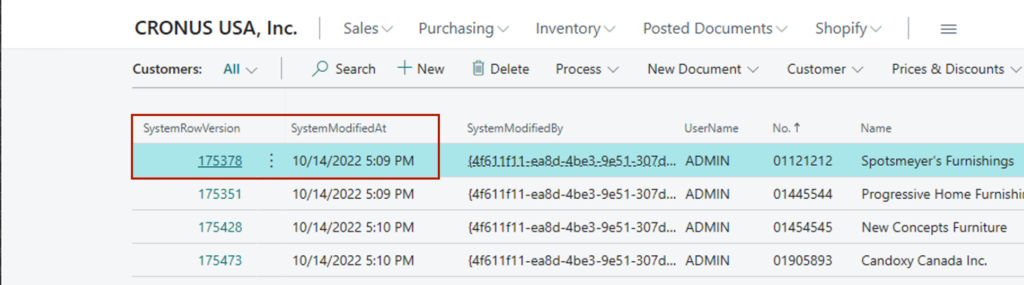 When the Customer is modified, the SystemRowVersion is updated:
When the Customer is modified, the SystemRowVersion is updated:
Read more about the feature Access database row version from AL code here.
Note: The code and information discussed in this article is for informational and demonstration purposes only. This content was created referencing Microsoft Dynamics 365 Business Central 2022 Wave 2 online.

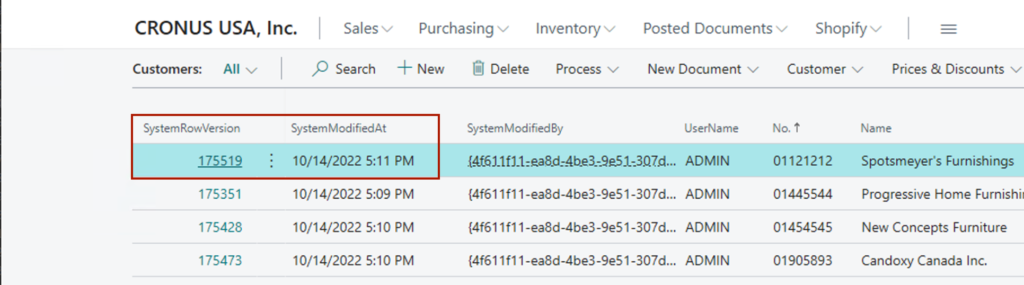
2 comments
why do you use filtergroup while finding the user?
Author
In this example it is not necessary. This was in use for displaying the user record.