With each update of Dynamics 365 Business Central, Microsoft enhances what is often referred to as the base application and enhances the development environment. Dynamics 365 Business Central 2022 Wave 2 has several exciting Application features. One of the exciting features is to Find posted and non-posted document lines in search.
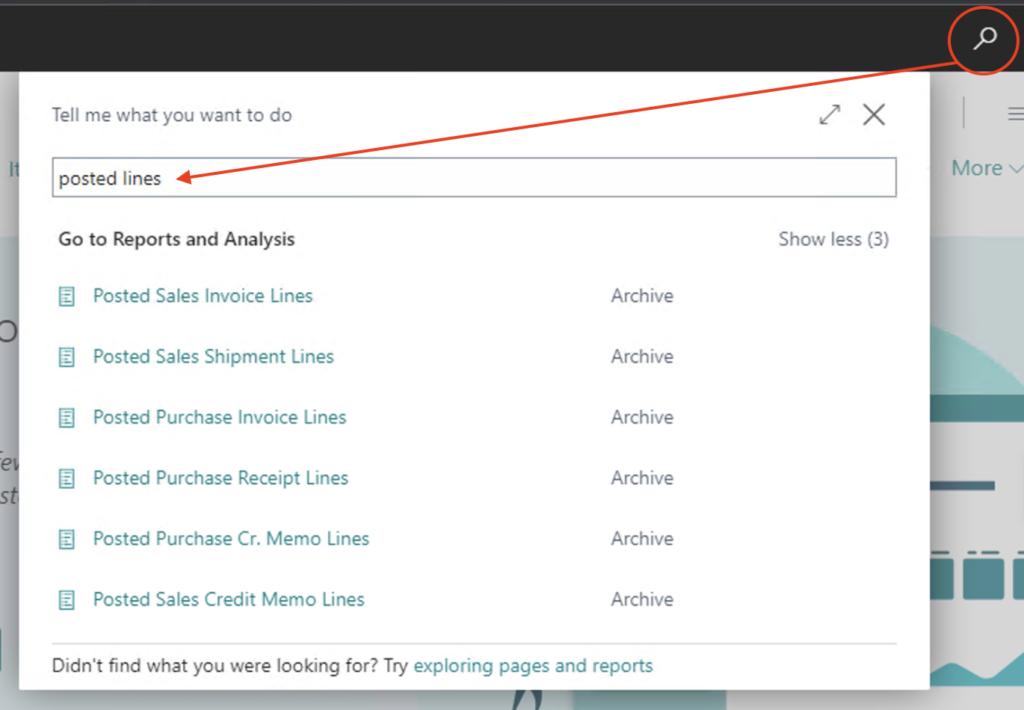 With the release of Microsoft Dynamics 365 Business Centra 2022 Wave 2, it is possible to search for posted and non-posted document lines. In the in-product search field, you can search for the following pages, grouped here by document type.
With the release of Microsoft Dynamics 365 Business Centra 2022 Wave 2, it is possible to search for posted and non-posted document lines. In the in-product search field, you can search for the following pages, grouped here by document type.
Posted documents:
- Posted Purchase Invoice Lines
- Posted Purchase Receipt Lines
- Posted Purchase Cr. Memo Lines
- Posted Sales Invoice Lines
- Posted Sales Shipment Lines
- Posted Sales Credit Memo Lines
Open documents:
- Purchase Lines
- Sales Lines
- Prod. Order Comp. Lines
Read more about the feature Find posted and non-posted document lines in search here.
Note: The code and information discussed in this article is for informational and demonstration purposes only. This content was created referencing Microsoft Dynamics 365 Business Central 2022 Wave 2 online.

2 comments
Hi,
Is there a way to include the Posted Date on the list to export? Specifically on the Posted Sales Invoice Lines?
Author
Business Central 21.3 – The “Posting Date” field is not available through personalization. If you have have permission it can be added through designing the page.