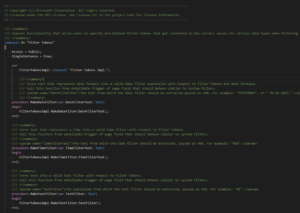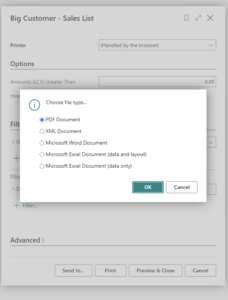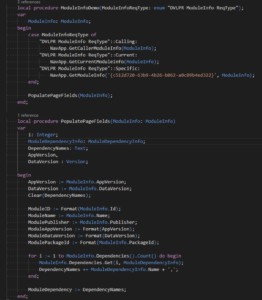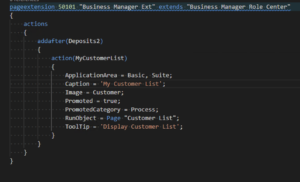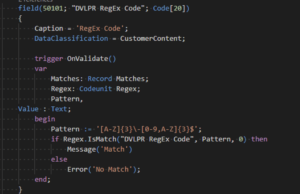XML (eXtensible Markup Language) is a standard for encoding documents and is used to structure data for storage and transport. XML files are just plain text files that use custom tags to describe the structure and features of the document. Many describe the file’s structure as self-descriptive and intended to be both human and machine-readable. …
Tag: AL
Nov 22 2022
Dynamics 365 Business Central – What can you buy with Filter Tokens?
Do you use Filter Tokens in Microsoft Dynamics 365 Business Central? Have you heard of Filter Tokens? Filter Tokens are special words that resolve to a filter string of values. Several Filter Tokens are defined in Microsoft Dynamics 365 Business Central; for example, the ‘%mycustomers’ Token (Note: when using a Filter token, an ampersand precedes …
Aug 19 2022
Dynamics 365 Business Central: AllowScheduling Property
One great feature of Microsoft Dynamics 365 Business Central is the option to schedule Reports. As beneficial as this feature may be, there may be cases where the opportunity to schedule a report is not desired. Fortunately, there is a way for a report developer to control this option. The ability to schedule a report …
Jul 29 2022
Pragma and Rulesets let you make or break the rules.
The AL Language extension (the language for developing applications for Microsoft Dynamics 365 Business Central) contains fourcode analyzers for analysis of your code at build time. “Code violations” are displayed in the Problem window when the code is analyzed. The information is valuable for identifying and jumping to Code Analysis Tool rule violations. Now that you potentially have …
Jul 25 2022
Business Central Isolated Storage: Keep Out of my Data!
Microsoft Dynamics 365 Business Central Application Developers often need to store sensitive information their application uses. In earlier Dynamics NAV versions, developers often saved this data in table fields. The table field values were accessible to any other application or user that had access to the table. Information such as API keys, user credentials, or …
Jul 20 2022
Do Cops write tickets in AL?
The AL Language extension (the language for developing applications for Microsoft Dynamics 365 Business Central) contains four code analyzers for analysis of your code at build time. The AppSourceCop analyzer enforces rules for extensions intended for listing in Microsoft AppSource. Whereas the CodeCop analyzer enforces AL Coding Guidelines and the UICop analyzer enforces rules for …
Jul 18 2022
Business Central AL ModuleInfo
In the AL Language, the programming language behind Microsoft Dynamics 365 Business Central, the ModuleInfo Data Type provides information about an application. I have often used the ModuleInfo returned by the NavApp to check specific application version information.The NavApp DataType includes information about a NavApp and has a few methods that retrieve a ModuleInfo for …
Jul 05 2022
Add Elements to the Role Explorer
Using the “Role Explorer” in Microsoft Dynamics 365 Business Central, you can get an overview of the features available to your Role. Each of the “Role Explorer” elements is an action, and a means to navigate Microsoft Dynamics 365 Business Central (I have heard this many times referred to as a “menu”).Elements can be added …
Jun 10 2022
Validate field pattern with Regular Expression in Dynamics 365 Business Central
When accepting user input in a field, it may be necessary to validate that the value matches a particular pattern. In early versions of Microsoft Dynamics NAV, you could use the RegEx dotNet libraries to validate input against a regular expression. The RegEx dotNet libraries are not directly available in Dynamics 365 Business Central; however, …
- 1
- 2