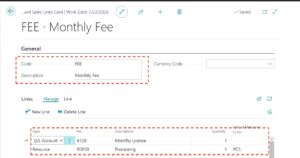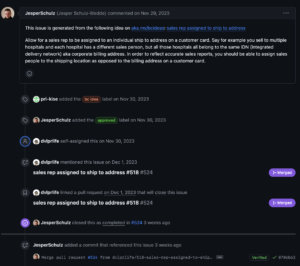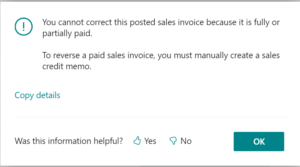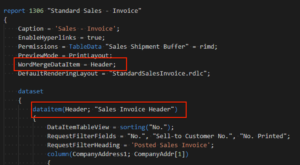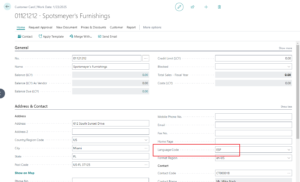Q: I have customers that I invoice repeatedly, how can I set that up in Business Central? A: Setting up standard lines for recurring sales documents, such as repeated replenishment orders or recurring sales invoices, streamlines the invoice creation process. This approach ensures consistency in information, saves time, and reduces the likelihood of errors, making …
Tag: Business Central
Permanent link to this article: https://www.dvlprlife.com/2024/02/real-things-im-asked-microsoft-dynamics-365-business-central-recurring-sales-invoices/
Feb 07 2024
Microsoft Dynamics 365 Business Central: My Adventures with the BaseApp Contribution Pilot
In October 2022, Microsoft announced a new open-source program for the Business Central Base Application, the solution’s core functionality. The program allows partners and community members to contribute code and suggestions to the Base Application. The open-source program for Business Central is an excellent opportunity for anyone who wants to learn more about the solution, …
Permanent link to this article: https://www.dvlprlife.com/2024/02/microsoft-dynamics-365-business-central-my-adventures-with-the-baseapp-contribution-pilot/
Feb 02 2024
February 2024 Cumulative Updates for Dynamics 365 Business Central
The February updates for Microsoft Dynamics 365 Business Central are now available. Before applying the updates, you should confirm that your implementation is ready for the upgrade and ensure compatibility with your modifications. Work with a Microsoft Partner to determine if you are ready and what is needed for you to apply the update. Please note …
Permanent link to this article: https://www.dvlprlife.com/2024/02/february-2024-cumulative-updates-for-dynamics-365-business-central/
Jan 28 2024
Real Things I’m asked: Microsoft Dynamics 365 Business Central How do I Credit and Rebill a Posted Invoice?
Q. I made a mistake on an invoice and need to correct a posted invoice. How can I do this? A. You cannot directly edit a posted sales invoice. Instead, a sales credit memo must be created and applied to the posted document. Then, a new invoice with the corrections must be created. There are …
Permanent link to this article: https://www.dvlprlife.com/2024/01/real-things-im-asked-microsoft-dynamics-365-business-how-do-i-credit-and-rebill-a-posted-invoice/
Jan 17 2024
Real Things I’m asked: Microsoft Dynamics 365 Business Central How do I get a new page per record in a Word layout report?
Q. I have a Word Layout Report, and I want a new page [document] to print per record, but it only prints one page [document] for the first record. How can I get a new page [document] per record? A. When creating reports, set the WordMergeDataItem property if you want more than one root-level data …
Permanent link to this article: https://www.dvlprlife.com/2024/01/real-things-im-asked-microsoft-dynamics-365-business-how-do-i-get-a-new-page-per-record-in-a-word-layout-report/
Jan 12 2024
January 2024 Cumulative Updates for Dynamics 365 Business Central
The January updates for Microsoft Dynamics 365 Business Central are now available. Before applying the updates, you should confirm that your implementation is ready for the upgrade and ensure compatibility with your modifications. Work with a Microsoft Partner to determine if you are ready and what is needed for you to apply the update. Please note …
Permanent link to this article: https://www.dvlprlife.com/2024/01/january-2024-cumulative-updates-for-dynamics-365-business-central/
Dec 16 2023
Microsoft Dynamics 365 Business Central: Use Extended Text when one Description is too short
Microsoft Dynamics 365 Business Central allows you to add extended descriptions for items, stock-keeping units, standard text, general ledger accounts, VAT clauses, and resources. You can add extra lines as extended text and set up conditions for using them. This feature enables you to provide additional detailed information where a single description line may not …
Permanent link to this article: https://www.dvlprlife.com/2023/12/microsoft-dynamics-365-business-central-use-extended-text-when-one-description-is-too-short/
Dec 15 2023
Microsoft Dynamics 365 Business Central: Use Item Translations on Sales Documents
Microsoft Dynamics 365 Business Central supports multiple languages for the user interface and how you communicate with your customers.Item Translations in Microsoft Dynamics 365 Business Central allows you to add and modify language translations for your product data, making it easier for people in different regions to understand. Item Translations are handy for translating descriptions …
Permanent link to this article: https://www.dvlprlife.com/2023/12/microsoft-dynamics-365-business-central-use-item-translations-on-sales-documents/
Dec 12 2023
December 2023 Cumulative Updates for Dynamics 365 Business Central
The December updates for Microsoft Dynamics 365 Business Central are now available. Before applying the updates, you should confirm that your implementation is ready for the upgrade and ensure compatibility with your modifications. Work with a Microsoft Partner to determine if you are ready and what is needed for you to apply the update. Please note …
Permanent link to this article: https://www.dvlprlife.com/2023/12/december-2023-cumulative-updates-for-dynamics-365-business-central/
Dec 08 2023
Microsoft Dynamics 365 Business Central: Keep your currency exchange rates up-to-date automatically
Microsoft Dynamics 365 Business Central offers a multicurrency feature that allows users to work with different currencies. This feature lets users process payments and invoices in various currencies and adjust exchange rates. Multicurrency functionality enables businesses to operate globally, deal with international customers and suppliers, and accurately track financial transactions in different currencies. Users can …
Permanent link to this article: https://www.dvlprlife.com/2023/12/microsoft-dynamics-365-business-central-keep-your-currency-exchange-rates-up-to-date-automatically/