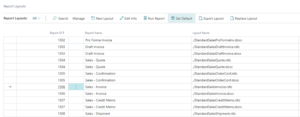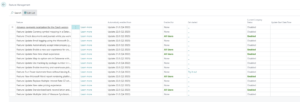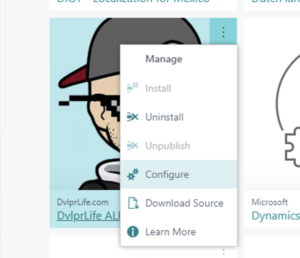Microsoft Dynamics 365 Business Central allows users to access their data from a browser, tablet, or phone. The phone and tablet client provides users the flexibility to perform tasks while away from the browser. There are several user experience differences between the different clients; The web client is intended for full application use, whereas the …
Tag: How To?
Jul 07 2022
Dynamics 365 Business Central: Setting the Report Layout for a Report
Microsoft Dynamics 365 Business Central supports the definition of multiple report layouts for a report. Layouts are defined as part of the Report, a Report Extension, or a Custom Report Layout. Within Microsoft Dynamics 365 Business Central, there are two ways to set the Layout that is used by a report. The Report Layout is …
Jul 01 2022
Feature Management in Dynamics 365 Business Central
With each Major and Minor update of Microsoft Dynamics 365 Business Central, new features are added to the application. Feature Management, within a Sandbox Environment, allows an administrator to enable the preview of upcoming features, allowing users access (to test) the features in a SandBox environment before they’re activated in a Production environment. Search for …
Jun 30 2022
HttpClient Extension Setting in Microsoft Dynamics 365 Business Central
While using a Microsoft Dynamics 365 Business Central Extension that uses the HTTPClient, you may have seen a dialog prompting, “The extension [extension name] by [publisher name] is making a request to an external service. Do you want to allow this request?” The option chosen when presented with this prompt is saved in the database and is editable (if …