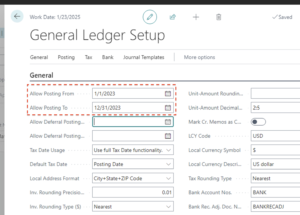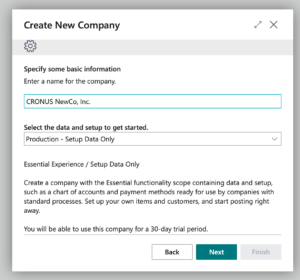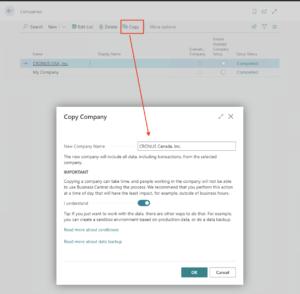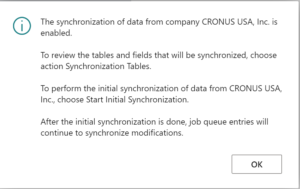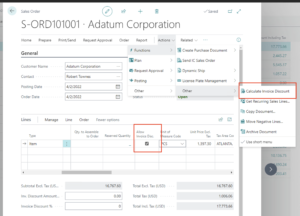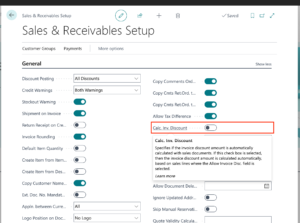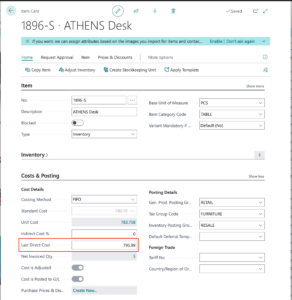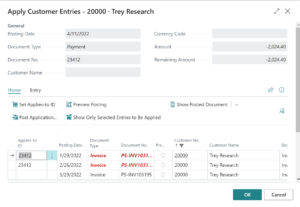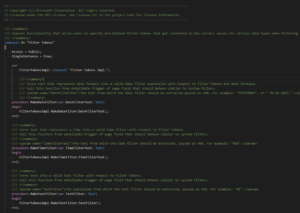I am asked many questions about Business Central on any given day. The questions vary and cover various topics, from development to administration to integration to general application use, to name a few. I want to post them all, but that is not feasible; From time to time, I pick one to write about. Q. …
Tag: How To?
Mar 15 2023
Microsoft Dynamics 3655 Business Central – Create a New Company
A company in Microsoft Dynamics 365 Business Central refers to an independent entity that conducts business operations and financial transactions. It can be a legal entity, such as a corporation, limited liability company (LLC), or an operational entity within a larger organization. In Microsoft Dynamics 365 Business Central, a company is set up as a …
Mar 14 2023
Real things I’m asked – Microsoft Dynamics 365 Business Central Copy Company Data to a New Company
Q. How do I copy data from one Business Central company to another? A. Microsoft Dynamics 365 Business Central offers a couple of options to copy data from one company to another. Copy Company One option creates a complete copy of a company into a new company in the same environment. Search for Companies using …
Mar 04 2023
Dynamics 365 Business Central 2023 Wave 1 – Set up and sync master data across companies
With each update of Dynamics 365 Business Central, Microsoft enhances what is often referred to as the base application and enhances the development environment. Dynamics 365 Business Central 2023 Wave 1 has several exciting Application features for runtime 11.0. One of the exciting features is to Set up and sync master data across companies. With …
Jan 18 2023
Dynamics 365 Business Central – Sales Invoice Discounts
Companies in price-sensitive markets often need flexible pricing strategies to attract and retain customers. One way to do this is by offering discounts, either individually or to groups of customers.In Microsoft Dynamics 365 Business Central, two sales discounts are available: line and invoice discounts. In a previous article I had discussed the how to offer …
Jan 16 2023
Dynamics 365 Business Central – Sales Line Discounts
Companies in price-sensitive markets often need flexible pricing strategies to attract and retain customers. One way to do this is by offering discounts, either individually or to groups of customers.In Microsoft Dynamics 365 Business Central, two sales discounts are available: line and invoice discounts. The discount features in Microsoft Dynamics 365 Business Central include offering …
Dec 26 2022
Dynamics 365 Business Central – Manage Purchase Prices
In Microsoft Dynamics 365 Business Central, the purchase price is the price at which a business purchases goods or services from a vendor. The purchase price is used to track the cost of goods or services that a business acquires.The purchase price in Microsoft Dynamics 365 Business Central is important for determining the business’s profitability …
Dec 22 2022
Dynamics 365 Business Central – Manage Sales Prices
In today’s price-sensitive market, a business needs flexibility when setting selling prices for products. A flexible sales price model is important for businesses because it allows them to tailor their pricing strategy to meet the needs of their customers and the market. A flexible sales price model can also help businesses be more competitive in …
Dec 12 2022
Dynamics 365 Business Central – Enter Customer Payments with Cash Receipt Journal
In Microsoft Dynamics 365 Business Central, customer payments can be entered using the Cash Receipt Journal. At the time of entry, customer payments can be applied to one or many open entries, or if you are not ready to apply the payments, you can apply them from the posted entries later. To enter a customer …
Nov 22 2022
Dynamics 365 Business Central – What can you buy with Filter Tokens?
Do you use Filter Tokens in Microsoft Dynamics 365 Business Central? Have you heard of Filter Tokens? Filter Tokens are special words that resolve to a filter string of values. Several Filter Tokens are defined in Microsoft Dynamics 365 Business Central; for example, the ‘%mycustomers’ Token (Note: when using a Filter token, an ampersand precedes …