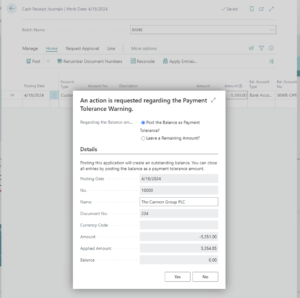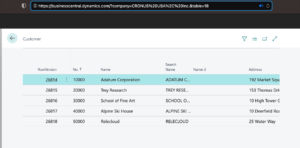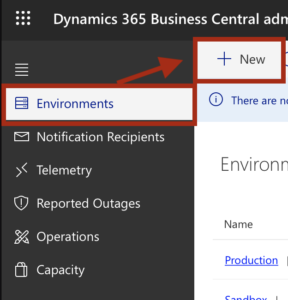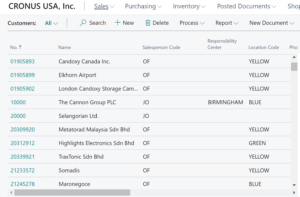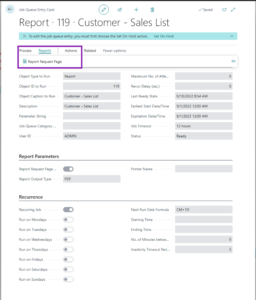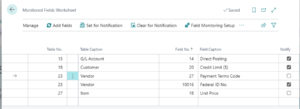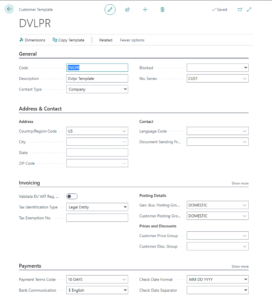Microsoft Dynamics 365 Business Central has many options for setting up different scenarios in a business environment. Microsoft Dynamics 365 Business Central allows you to set up payment tolerances when applying payments to invoices. Once set up, a payment tolerance will close an invoice when a payment does not fully cover the amount on the …
Tag: How To?
Nov 07 2022
Dynamics 365 Business Central – you can do more with your URL
The Microsoft Dynamics 365 Business Central web client has several parameters in the URL, allowing you to manipulate what is displayed in the web browser. There are many parameters available for use in constructing the URL. For example, you can display a specific page, table, or report. Load the web client for a particular user …
Nov 02 2022
Dynamics 365 Business Central: Force Doc. Balance
Microsoft Dynamics 365 Business Central requires that General Journals balance when posting, keeping assets and liabilities balanced. When posting General Journals, they must, at a minimum, balance by “Posting Date.” Microsoft Dynamics 365 Business Central also can force General Journal posting to include both the “Document Type” and “Document Number.” The “Force Doc. Balance” field …
Sep 06 2022
Dynamics 365 Business Central: Setup a Public Preview Development Environment
As of this writing, Microsoft has a published schedule of two major annual updates of their Dynamics 365 Business Central ERP software product. These updates, referred to as “Waves,” are released in April and October. Approximately one month before the “Major Release,” Microsoft makes a “Public Preview” available to the public. How do you access …
Aug 25 2022
Dynamics 365 Business Central: Using Security Filters to Limit Data
Within Microsoft Dynamics 365 Business Central, user access is controlled by assigning User Groups and/or Permission Sets to a user on the User Card. A Permission Set is a group of permissions that control access within Business Central. A User Group is a set of Permission Sets, which simplify the assignment of Permission Sets based …
Aug 18 2022
Dynamics 365 Business Central: Schedule Reports
One feature of Microsoft Dynamics 365 Business Central is the scheduling of Reports. Schedule Reports are saved to a file or printed to a specific printer. Similar to other scheduled tasks, scheduled reports are processed through the job queue and scheduled to execute once or on a recurring interval. Scheduling reports is an excellent way …
Aug 16 2022
Dynamics 365 Business Central: Monitor Field Changes
The Change Log has long been part of Microsoft Dynamics 365 Business Central and is used (misused and abused) to track field value changes. The Change Log allows a System Administrator to define which Tables and Fields to monitor for Insert, Modify and Delete events. Once activated, field value changes are visible on the Change …
Aug 08 2022
Dynamics 365 Business Central: General Ledger Entry Dimension Corrections
Dimensions in Microsoft Dynamics 365 Business Central have many uses; however, their primary use is for financial reports and analysis. There are many ways to set up and enforce Dimension Value posting within Microsoft Dynamics 365 Business Central. Yet, in an implementation with proper dimensions setup, a need to correct the dimensions on posted general ledger entries may …
Aug 04 2022
Dynamics 365 Business Central: Yes you can merge Customers, Vendors and Contacts
As users enter data through normal business processing, a byproduct of data migrations or consolidations, there are often instances where there is more than one master record for a customer, vendor, or contact. Having multiple references to the same entity can be challenging to manage their orders, invoices, payments, and interactions. In earlier versions of …
Aug 03 2022
Dynamics 365 Business Central: Do more with Customer and Vendor Templates
Setting up master data in Microsoft Dynamics 365 Business Central becomes easier when you use Templates. You can use templates to assist with entering customer, vendor, item, or employee data. Using Templates in Business Central allows you to specify field values for a specific group of master data. When entering master data, you select the …